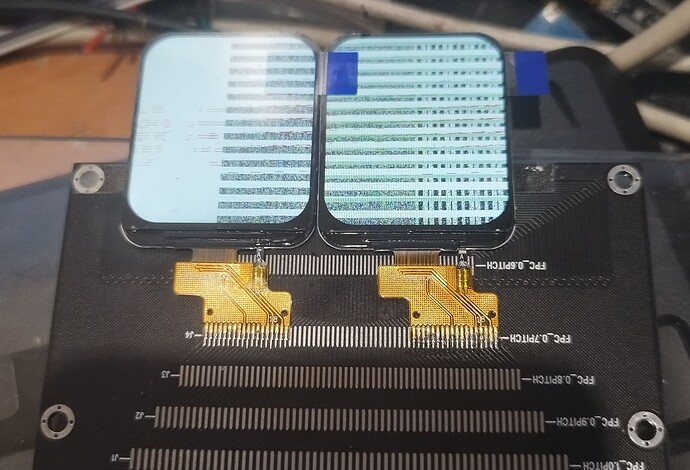Description
What MCU/Processor/Board and compiler are you using?
esp32s3
What LVGL version are you using?
8
What do you want to achieve?
2 same displays 240х280 showing splitted picture
Code to reproduce
Add a code snippet which can run in the simulator. It should contain only the relevant code that compiles without errors when separated from your main code base.
The code block(s) should be formatted like:
/*You code here*/
#include <stdio.h>
#include "freertos/FreeRTOS.h"
#include "freertos/task.h"
#include "esp_timer.h"
#include "esp_lcd_panel_io.h"
#include "esp_lcd_panel_vendor.h"
#include "esp_lcd_panel_ops.h"
#include "driver/gpio.h"
#include "esp_err.h"
#include "esp_log.h"
#include "lvgl.h"
static const char *TAG = "example";
#define EXAMPLE_LCD_PIXEL_CLOCK_HZ (10 * 1000 * 1000)
#define EXAMPLE_LCD_BK_LIGHT_ON_LEVEL 1
#define EXAMPLE_LCD_BK_LIGHT_OFF_LEVEL !EXAMPLE_LCD_BK_LIGHT_ON_LEVEL
#define EXAMPLE_PIN_NUM_DATA0 8
#define EXAMPLE_PIN_NUM_DATA1 3
#define EXAMPLE_PIN_NUM_DATA2 9
#define EXAMPLE_PIN_NUM_DATA3 10
#define EXAMPLE_PIN_NUM_DATA4 11
#define EXAMPLE_PIN_NUM_DATA5 12
#define EXAMPLE_PIN_NUM_DATA6 13
#define EXAMPLE_PIN_NUM_DATA7 14
#define EXAMPLE_PIN_NUM_PCLK 18
#define EXAMPLE_PIN_NUM_CS 15
#define EXAMPLE_PIN_NUM_DC 16
#define EXAMPLE_PIN_NUM_RST 17
#define EXAMPLE_PIN_NUM_BK_LIGHT 2
// The pixel number in horizontal and vertical
#define EXAMPLE_LCD_H_RES 240
#define EXAMPLE_LCD_V_RES 280
// Bit number used to represent command and parameter
#define EXAMPLE_LCD_CMD_BITS 8
#define EXAMPLE_LCD_PARAM_BITS 8
#define EXAMPLE_LVGL_TICK_PERIOD_MS 2
extern void example_lvgl_demo_ui(lv_obj_t *scr);
static bool example_notify_lvgl_flush_ready(esp_lcd_panel_io_handle_t panel_io, esp_lcd_panel_io_event_data_t *edata, void *user_ctx)
{
lv_disp_drv_t *disp_driver = (lv_disp_drv_t *)user_ctx;
lv_disp_flush_ready(disp_driver);
return false;
}
static void example_lvgl_flush_cb(lv_disp_drv_t *drv, const lv_area_t *area, lv_color_t *color_map)
{
esp_lcd_panel_handle_t panel_handle = (esp_lcd_panel_handle_t) drv->user_data;
int offsetx1 = area->x1;
int offsetx2 = area->x2;
int offsety1 = area->y1;
int offsety2 = area->y2;
// copy a buffer's content to a specific area of the display
esp_lcd_panel_draw_bitmap(panel_handle, offsetx1, offsety1, offsetx2 + 1, offsety2 + 1, color_map);
}
static void example_increase_lvgl_tick(void *arg)
{
/* Tell LVGL how many milliseconds has elapsed */
lv_tick_inc(EXAMPLE_LVGL_TICK_PERIOD_MS);
}
void app_main(void)
{
static lv_disp_draw_buf_t disp_buf; // contains internal graphic buffer(s) called draw buffer(s)
static lv_disp_drv_t disp_drv; // contains callback functions
ESP_LOGI(TAG, "Turn off LCD backlight");
gpio_config_t bk_gpio_config = {
.mode = GPIO_MODE_OUTPUT,
.pin_bit_mask = 1ULL << EXAMPLE_PIN_NUM_BK_LIGHT
};
ESP_ERROR_CHECK(gpio_config(&bk_gpio_config));
gpio_set_level(EXAMPLE_PIN_NUM_BK_LIGHT, EXAMPLE_LCD_BK_LIGHT_OFF_LEVEL);
ESP_LOGI(TAG, "Initialize Intel 8080 bus");
esp_lcd_i80_bus_handle_t i80_bus = NULL;
esp_lcd_i80_bus_config_t bus_config = {
.dc_gpio_num = EXAMPLE_PIN_NUM_DC,
.wr_gpio_num = EXAMPLE_PIN_NUM_PCLK,
.data_gpio_nums = {
EXAMPLE_PIN_NUM_DATA0,
EXAMPLE_PIN_NUM_DATA1,
EXAMPLE_PIN_NUM_DATA2,
EXAMPLE_PIN_NUM_DATA3,
EXAMPLE_PIN_NUM_DATA4,
EXAMPLE_PIN_NUM_DATA5,
EXAMPLE_PIN_NUM_DATA6,
EXAMPLE_PIN_NUM_DATA7,
},
.bus_width = 8,
.max_transfer_bytes = EXAMPLE_LCD_H_RES * 40 * sizeof(uint16_t)
};
ESP_ERROR_CHECK(esp_lcd_new_i80_bus(&bus_config, &i80_bus));
esp_lcd_panel_io_handle_t io_handle = NULL;
esp_lcd_panel_io_i80_config_t io_config = {
.cs_gpio_num = EXAMPLE_PIN_NUM_CS,
.pclk_hz = EXAMPLE_LCD_PIXEL_CLOCK_HZ,
.trans_queue_depth = 10,
.dc_levels = {
.dc_idle_level = 0,
.dc_cmd_level = 0,
.dc_dummy_level = 0,
.dc_data_level = 1,
},
.on_color_trans_done = example_notify_lvgl_flush_ready,
.user_ctx = &disp_drv,
.lcd_cmd_bits = EXAMPLE_LCD_CMD_BITS,
.lcd_param_bits = EXAMPLE_LCD_PARAM_BITS,
};
ESP_ERROR_CHECK(esp_lcd_new_panel_io_i80(i80_bus, &io_config, &io_handle));
ESP_LOGI(TAG, "Install LCD driver of st7789");
esp_lcd_panel_handle_t panel_handle = NULL;
esp_lcd_panel_dev_config_t panel_config = {
.reset_gpio_num = EXAMPLE_PIN_NUM_RST,
.color_space = ESP_LCD_COLOR_SPACE_RGB,
.bits_per_pixel = 16,
};
ESP_ERROR_CHECK(esp_lcd_new_panel_st7789(io_handle, &panel_config, &panel_handle));
esp_lcd_panel_reset(panel_handle);
esp_lcd_panel_init(panel_handle);
esp_lcd_panel_invert_color(panel_handle, true);
// the gap is LCD panel specific, even panels with the same driver IC, can have different gap value
esp_lcd_panel_set_gap(panel_handle, 0, 20);
ESP_LOGI(TAG, "Turn on LCD backlight");
gpio_set_level(EXAMPLE_PIN_NUM_BK_LIGHT, EXAMPLE_LCD_BK_LIGHT_ON_LEVEL);
ESP_LOGI(TAG, "Initialize LVGL library");
lv_init();
// alloc draw buffers used by LVGL
// it's recommended to choose the size of the draw buffer(s) to be at least 1/10 screen sized
lv_color_t *buf1 = heap_caps_malloc(EXAMPLE_LCD_H_RES * 20 * sizeof(lv_color_t), MALLOC_CAP_DMA);
assert(buf1);
lv_color_t *buf2 = heap_caps_malloc(EXAMPLE_LCD_H_RES * 20 * sizeof(lv_color_t), MALLOC_CAP_DMA);
assert(buf2);
// initialize LVGL draw buffers
lv_disp_draw_buf_init(&disp_buf, buf1, buf2, EXAMPLE_LCD_H_RES * 20);
ESP_LOGI(TAG, "Register display driver to LVGL");
lv_disp_drv_init(&disp_drv);
disp_drv.hor_res = EXAMPLE_LCD_H_RES;
disp_drv.ver_res = EXAMPLE_LCD_V_RES;
disp_drv.flush_cb = example_lvgl_flush_cb;
disp_drv.draw_buf = &disp_buf;
disp_drv.user_data = panel_handle;
lv_disp_t *disp = lv_disp_drv_register(&disp_drv);
ESP_LOGI(TAG, "Install LVGL tick timer");
// Tick interface for LVGL (using esp_timer to generate 2ms periodic event)
const esp_timer_create_args_t lvgl_tick_timer_args = {
.callback = &example_increase_lvgl_tick,
.name = "lvgl_tick"
};
esp_timer_handle_t lvgl_tick_timer = NULL;
ESP_ERROR_CHECK(esp_timer_create(&lvgl_tick_timer_args, &lvgl_tick_timer));
ESP_ERROR_CHECK(esp_timer_start_periodic(lvgl_tick_timer, EXAMPLE_LVGL_TICK_PERIOD_MS * 1000));
ESP_LOGI(TAG, "Display LVGL animation");
lv_obj_t *scr = lv_disp_get_scr_act(disp);
example_lvgl_demo_ui(scr);
while (1) {
// raise the task priority of LVGL and/or reduce the handler period can improve the performance
vTaskDelay(pdMS_TO_TICKS(10));
// The task running lv_timer_handler should have lower priority than that running `lv_tick_inc`
lv_timer_handler();
}
}
I compiled the example of st7789 display with parallel 8 bit interface. How to modify the program to add 2nd same display? I understand that its neccesary to modify flush callback function changing cs pin and output parts of bitmap area for every display. But I have no idea how to do that exactly. Please assist if possible.