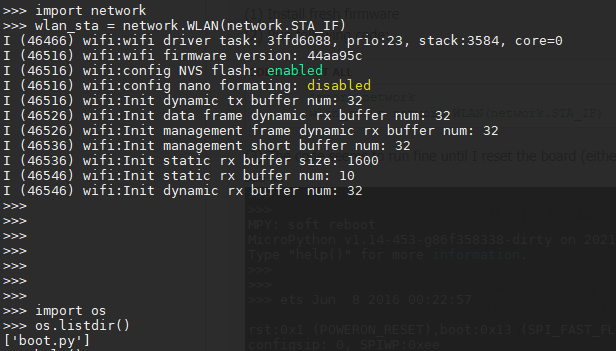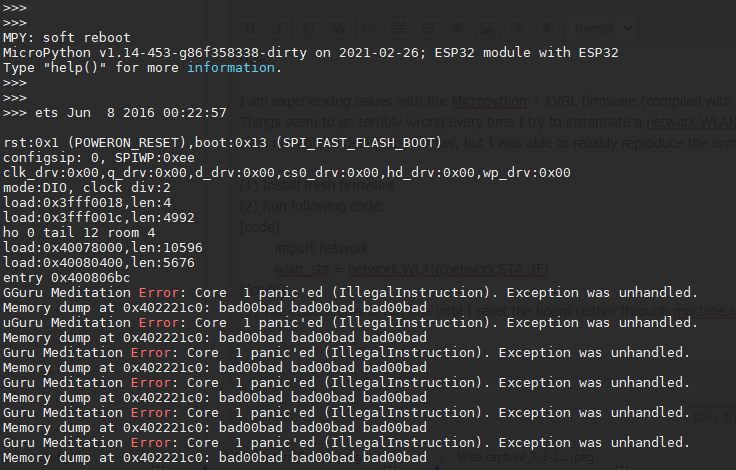Hi @Andrea!
You are missing a few details:
- Are you using the latest lv_micropython? Which commit hash?
- Did you run
git submodule update --init --recursive to get all the correct submodules?
- What is the version of esp-idf you are using?
- What was the
make command line you used to build the firmware?
- More details about your board: Flash size? SPI-RAM? ESP32 Chip version? Board vendor and details?
- Is the problem unique to lv_micropython? Or does it happen with upstream micropython?
- Did you make any change to the firmware? To any configuration?
I tried but I was not able to reproduce your problem.
(I’m running latest lv_micropython 3bf6c7f1247e019726069dbf5b9e905f22fe0311 with esp-idf 4c81978a3e2220674a432a588292a4c860eef27b on on a custom WROVER board, chip version ESP32D0WDQ6 (revision 1), tried both with/without SPI RAM with board BOARD=GENERIC and BOARD=GENERIC_SPIRAM like this:
make -j4 -C ports/esp32 LV_CFLAGS="-DLV_COLOR_DEPTH=16 -DLV_COLOR_16_SWAP=1" BOARD=GENERIC deploy
)
One more thing:
Your screenshot shows MPY: soft reboot.
This is unexpected when you reset through a reset button or machine.reset(). I expected to see hard reset message in that case.
Anyway, even with soft reset I was not able to ever reach a state where there is a permanent damage that requires re-deploying fresh firmware.
Did you try this on a different board types from different vendors?
Maybe the board is badly designed? Who is the board vendor?
Actually this is the first time I’m seeing this kind of a permanent corruption problem, so I’m not surprised you didn’t find much info about it.
One thing I can suggest is setting the log verbosity higher (here and here).
Another strange thing from your screenshot:
After “Guru Mediation Error” I’m expecting to see a register dump and stack trace (in the form of a list of hex numbers). These are valuable for debugging the problem. Especially the stack trace. These are missing from your screen shot.
It is configurable but the default option is to print the stack trace, so I’m surprised this is missing in your case.
Another strange thing - it complains about “Core 1 paniced”.
On latest micropython version I think everything is pinned to core 0 so I’m surprised to see “Core 1” here.
Nothing as far as I understand is supposed to run on core 1 on current version (unfortunately).
Please try to artificially generate a “Guru Mediation Error” and send the console log.
There are many ways to do that, but for example:
import lvgl as lv
p = lv.C_Pointer()
p.__dereference__(1000000)[-1]
for me gives the following output - Notice the register dump and stack trace:
rst:0xc (SW_CPU_RESET),boot:0x12 (SPI_FAST_FLASH_BOOT)
configsip: 0, SPIWP:0xee
clk_drv:0x00,q_drv:0x00,d_drv:0x00,cs0_drv:0x00,hd_drv:0x00,wp_drv:0x00
mode:DIO, clock div:2
load:0x3fff0018,len:4
load:0x3fff001c,len:5084
load:0x40078000,len:12880
load:0x40080400,len:3472
entry 0x40080638
MicroPython v1.14-457-g3bf6c7f on 2021-03-09; ESP32 module with ESP32
Type "help()" for more information.
>>> import lvgl as lv
>>> p = lv.C_Pointer()
>>> p.__dereference__(1000000)[-1]
Guru Meditation Error: Core 0 panic'ed (LoadStoreError). Exception was unhandled.
Core 0 register dump:
PC : 0x400ea322 PS : 0x00060230 A0 : 0x800e1c28 A1 : 0x3ffd4aa0
A2 : 0x00000001 A3 : 0x3ffe52c0 A4 : 0x400d94ff A5 : 0x00000000
A6 : 0x00000002 A7 : 0x00009a1a A8 : 0x00000048 A9 : 0x3ffd4aa0
A10 : 0x3ffe5330 A11 : 0xffffff80 A12 : 0x3ffe52b0 A13 : 0x3f453d58
A14 : 0x3f419194 A15 : 0x00000008 SAR : 0x00000020 EXCCAUSE: 0x00000003
EXCVADDR: 0x400d94ff LBEG : 0x4000c46c LEND : 0x4000c477 LCOUNT : 0x00000000
ELF file SHA256: 0000000000000000
Backtrace: 0x400ea31f:0x3ffd4aa0 0x400e1c25:0x3ffd4ac0 0x400e176a:0x3ffd4b10 0x400eca49:0x3ffd4b30 0x400e3b0c:0x3ffd4be0 0x400df981:0x3ffd4c40 0x400df9aa:0x3ffd4c60 0x4015519e:0x3ffd4c80 0x401554e6:0x3ffd4d10 0x400f66c4:0x3ffd4d50 0x40095b15:0x3ffd4d80
Rebooting...
ets Jun 8 2016 00:22:57
rst:0xc (SW_CPU_RESET),boot:0x12 (SPI_FAST_FLASH_BOOT)
configsip: 0, SPIWP:0xee
clk_drv:0x00,q_drv:0x00,d_drv:0x00,cs0_drv:0x00,hd_drv:0x00,wp_drv:0x00
mode:DIO, clock div:2
load:0x3fff0018,len:4
load:0x3fff001c,len:5084
load:0x40078000,len:12880
load:0x40080400,len:3472
entry 0x40080638
MicroPython v1.14-457-g3bf6c7f on 2021-03-09; ESP32 module with ESP32
Type "help()" for more information.
>>>