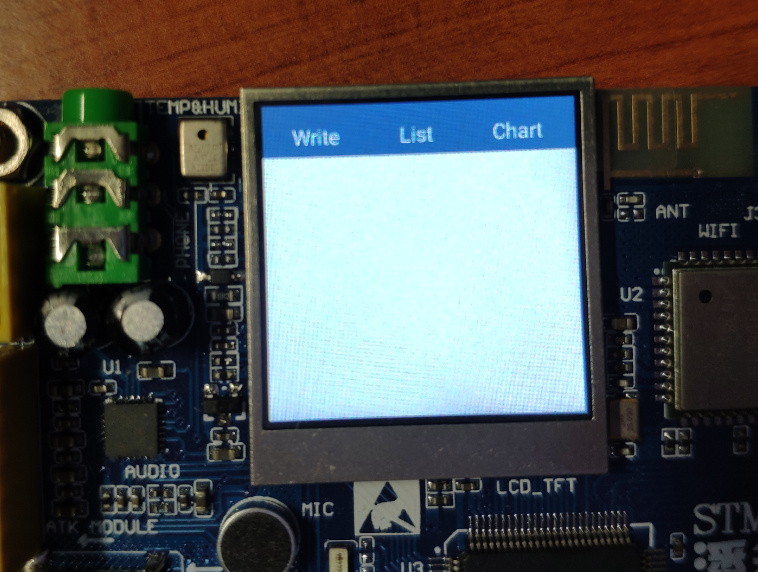| Info: Screen create ready |
(…\LVGL\lvgl\src\lv_core\lv_obj.c #211) |
| Info: Screen create ready |
(…\LVGL\lvgl\src\lv_core\lv_obj.c #211) |
| Info: Screen create ready |
(…\LVGL\lvgl\src\lv_core\lv_obj.c #211) |
| Info: image created |
(…\LVGL\lvgl\src\lv_objx\lv_img.c #108) |
Info: lv_img_set_src: LV_IMG_SRC_VARIABLE type found |
(…\LVGL\lvgl\src\lv_objx\lv_img.c #152) |
| Info: container created |
(…\LVGL\lvgl\src\lv_objx\lv_cont.c #113) |
| Info: button matrix created |
(…\LVGL\lvgl\src\lv_objx\lv_btnm.c #127) |
| Info: tab view created |
(…\LVGL\lvgl\src\lv_objx\lv_tabview.c #184) |
| Info: container created |
(…\LVGL\lvgl\src\lv_objx\lv_cont.c #113) |
| Info: container created |
(…\LVGL\lvgl\src\lv_objx\lv_cont.c #113) |
| Info: page created |
(…\LVGL\lvgl\src\lv_objx\lv_page.c #167) |
| Info: container created |
(…\LVGL\lvgl\src\lv_objx\lv_cont.c #113) |
| Info: container created |
(…\LVGL\lvgl\src\lv_objx\lv_cont.c #113) |
| Info: page created |
(…\LVGL\lvgl\src\lv_objx\lv_page.c #167) |
| Info: container created |
(…\LVGL\lvgl\src\lv_objx\lv_cont.c #113) |
| Info: container created |
(…\LVGL\lvgl\src\lv_objx\lv_cont.c #113) |
| Info: page created |
(…\LVGL\lvgl\src\lv_objx\lv_page.c #167) |
| Info: container created |
(…\LVGL\lvgl\src\lv_objx\lv_cont.c #113) |
| Info: container created |
(…\LVGL\lvgl\src\lv_objx\lv_cont.c #113) |
| Info: page created |
(…\LVGL\lvgl\src\lv_objx\lv_page.c #167) |
| Info: label created |
(…\LVGL\lvgl\src\lv_objx\lv_label.c #154) |
| Info: text area created |
(…\LVGL\lvgl\src\lv_objx\lv_ta.c #193) |
| Info: container created |
(…\LVGL\lvgl\src\lv_objx\lv_cont.c #113) |
| Info: container created |
(…\LVGL\lvgl\src\lv_objx\lv_cont.c #113) |
| Info: page created |
(…\LVGL\lvgl\src\lv_objx\lv_page.c #167) |
| Info: list created |
(…\LVGL\lvgl\src\lv_objx\lv_list.c #148) |
| Info: container created |
(…\LVGL\lvgl\src\lv_objx\lv_cont.c #113) |
| Info: button created |
(…\LVGL\lvgl\src\lv_objx\lv_btn.c #145) |
| Info: image created |
(…\LVGL\lvgl\src\lv_objx\lv_img.c #108) |
| Info: label created |
(…\LVGL\lvgl\src\lv_objx\lv_label.c #154) |
| Info: container created |
(…\LVGL\lvgl\src\lv_objx\lv_cont.c #113) |
| Info: button created |
(…\LVGL\lvgl\src\lv_objx\lv_btn.c #145) |
| Info: image created |
(…\LVGL\lvgl\src\lv_objx\lv_img.c #108) |
| Info: label created |
(…\LVGL\lvgl\src\lv_objx\lv_label.c #154) |
| Info: container created |
(…\LVGL\lvgl\src\lv_objx\lv_cont.c #113) |
| Info: button created |
(…\LVGL\lvgl\src\lv_objx\lv_btn.c #145) |
| Info: image created |
(…\LVGL\lvgl\src\lv_objx\lv_img.c #108) |
| Info: label created |
(…\LVGL\lvgl\src\lv_objx\lv_label.c #154) |
| Info: container created |
(…\LVGL\lvgl\src\lv_objx\lv_cont.c #113) |
| Info: button created |
(…\LVGL\lvgl\src\lv_objx\lv_btn.c #145) |
| Info: image created |
(…\LVGL\lvgl\src\lv_objx\lv_img.c #108) |
| Info: label created |
(…\LVGL\lvgl\src\lv_objx\lv_label.c #154) |
| Info: container created |
(…\LVGL\lvgl\src\lv_objx\lv_cont.c #113) |
| Info: button created |
(…\LVGL\lvgl\src\lv_objx\lv_btn.c #145) |
| Info: image created |
(…\LVGL\lvgl\src\lv_objx\lv_img.c #108) |
| Info: label created |
(…\LVGL\lvgl\src\lv_objx\lv_label.c #154) |
| Info: container created |
(…\LVGL\lvgl\src\lv_objx\lv_cont.c #113) |
| Info: button created |
(…\LVGL\lvgl\src\lv_objx\lv_btn.c #145) |
| Info: image created |
(…\LVGL\lvgl\src\lv_objx\lv_img.c #108) |
| Info: label created |
(…\LVGL\lvgl\src\lv_objx\lv_label.c #154) |
| Info: container created |
(…\LVGL\lvgl\src\lv_objx\lv_cont.c #113) |
| Info: button created |
(…\LVGL\lvgl\src\lv_objx\lv_btn.c #145) |
| Info: image created |
(…\LVGL\lvgl\src\lv_objx\lv_img.c #108) |
| Info: label created |
(…\LVGL\lvgl\src\lv_objx\lv_label.c #154) |
| Info: container created |
(…\LVGL\lvgl\src\lv_objx\lv_cont.c #113) |
| Info: label created |
(…\LVGL\lvgl\src\lv_objx\lv_label.c #154) |
| Info: mesasge box created |
(…\LVGL\lvgl\src\lv_objx\lv_mbox.c #125) |
| Info: button matrix created |
(…\LVGL\lvgl\src\lv_objx\lv_btnm.c #127) |
| Info: chart created |
(…\LVGL\lvgl\src\lv_objx\lv_chart.c #140) |
| Info: bar created |
(…\LVGL\lvgl\src\lv_objx\lv_bar.c #116) |
| Info: slider created |
(…\LVGL\lvgl\src\lv_objx\lv_slider.c #104) |
| Info: image draw: cache miss, cached to an empty entry |
(…\LVGL\lvgl\src\lv_draw\lv_img_cache.c #109) |