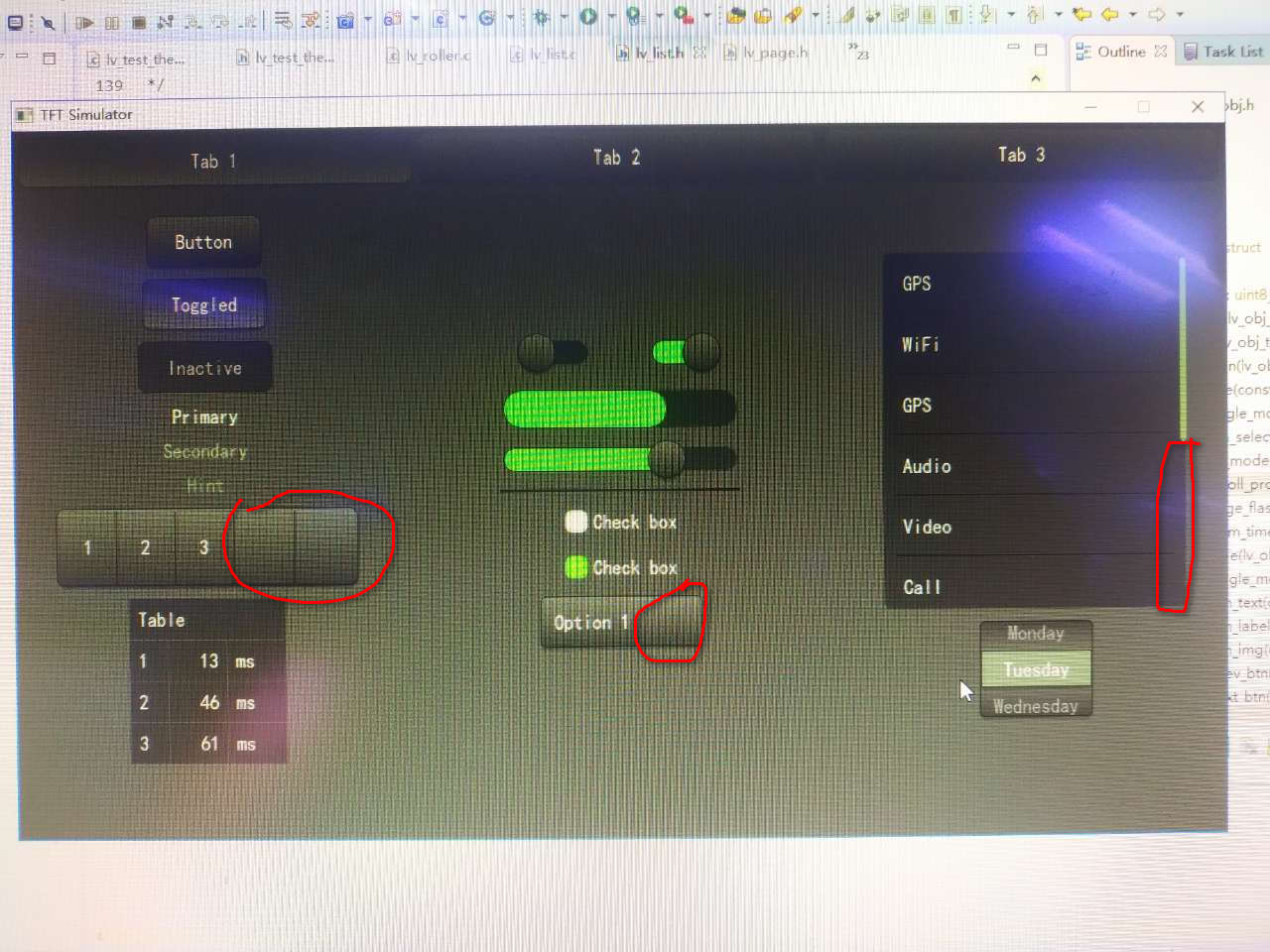This UI is shown in the official website home page, do someone have the code of this example?
Which UI?
You haven’t attacked any images.
i have found that code. UI is about theme, lv_test_theme_1();Now i am try tu run it in my computer.
i have a question, i add the lv_test_theme_1 to lvgl project, l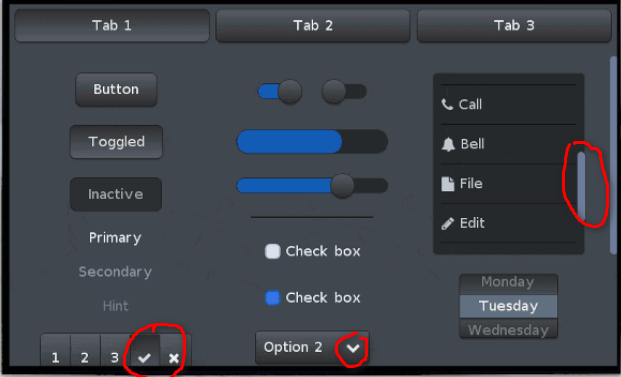
like picture show above, i cann’t found the slider and some symbles.
In order from left to right:
- lv_demos/lv_tests/lv_test_theme/lv_test_theme_1.c at 760aa1532ad6cd68080f6b7f7fb5722316d072aa · lvgl/lv_demos · GitHub
- Don’t remember the exact name of this one but it’s pretty straightforward:
LV_ARROW_DOWNor something like that. - The scrollbar is drawn as part of the list logic. There is no separate symbol for that.
is there some config i missed? my relevant code in main funciton is shon below
{
lv_theme_t* theme = lv_theme_night_init(100, NULL);
lv_theme_set_current(theme);
lv_test_theme_1(theme);
}
and i never change the code in the lv_test_theme_1.c file
There is nothing wrong with the screenshot you showed me. What is the problem? Please describe exactly what isn’t working.
Do you use the latest version of lvgl?
yes, it’s the latest version
It looks like you are not using the default font. You probably didn’t add FontAwesome to your font when you generated it.
Additionally, the scrollbar is not missing from the list in the top right, it’s just that the list is scrolled to the top rather than the bottom. Try scrolling the list and you will see what I mean.
i check my lv_conf.h file, and now it can show the symbols, but the list still cann’t scroll.
Please send a video.
In this video, i try to scroll the list, it doesn’t work.
how to send a video?
Upload it to YouTube or Dropbox or Google Drive.
In China i can’t visit the YouTube, so i upload a zip file.
The link is not working. Just drag and drop the file here.