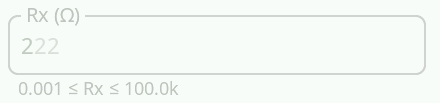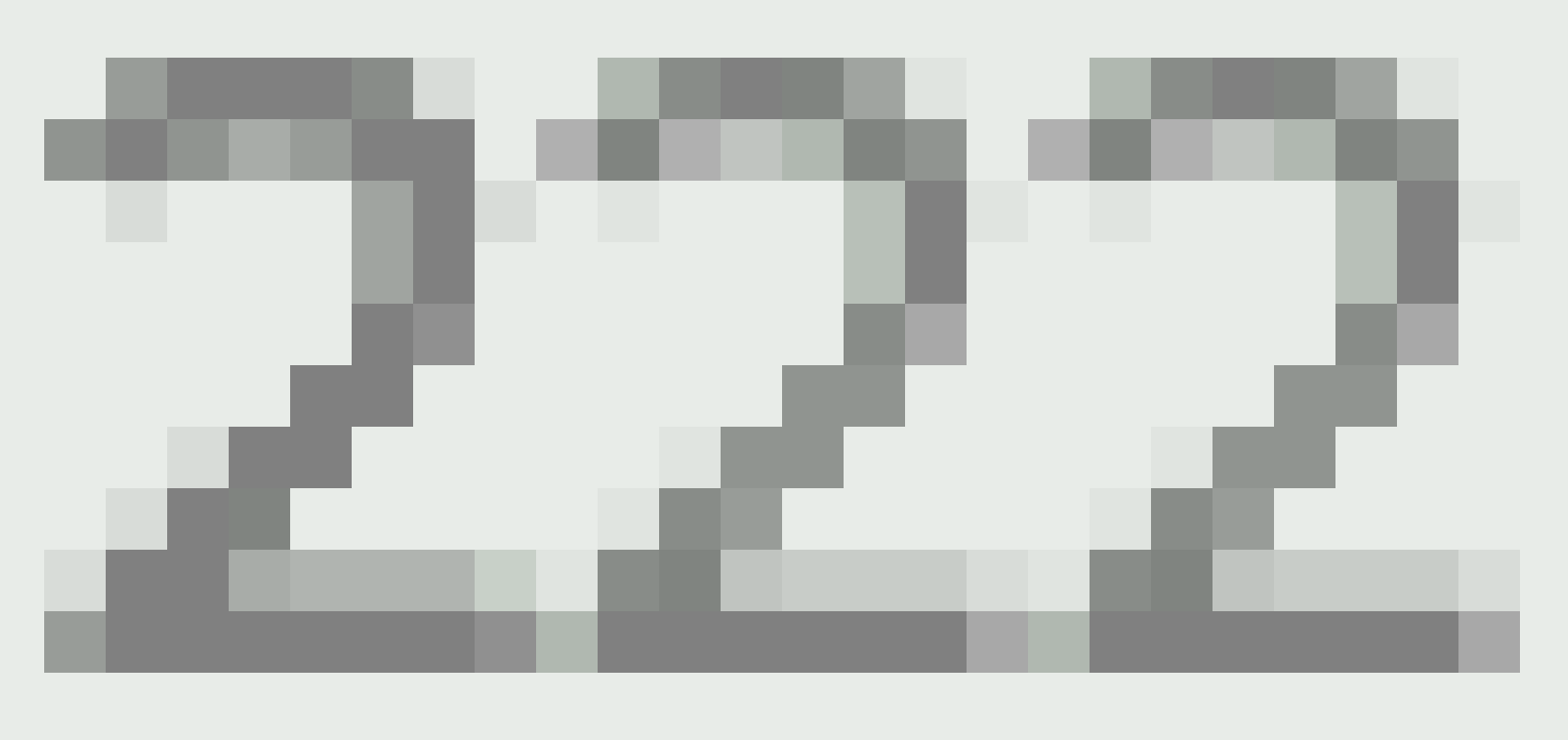Description
What MCU/Processor/Board and compiler are you using?
LVGL Simulator for Windows
What LVGL version are you using?
9.0.0-dev
What do you want to achieve?
Text within a textarea is being coloured differently when disabled. It’s noticeable when taking screenshots of my application for a manual.
What have you tried so far?
Setting the styles I want when the textarea is disabled.
Code to reproduce
Add a code snippet which can run in the simulator. It should contain only the relevant code that compiles without errors when separated from your main code base.
The code block(s) should be formatted like:
static void create_textarea_disable_test(void)
{
lv_obj_t* ta = lv_textarea_create(lv_scr_act());
lv_obj_center(ta);
lv_textarea_add_text(ta, "222");
lv_obj_set_style_border_opa(ta, LV_OPA_0, LV_PART_CURSOR);
lv_obj_add_state(ta, LV_STATE_DISABLED);
}
Screenshot and/or video
If possible, add screenshots and/or videos about the current state.
In the image above you can clearly tell that the first 2 is coloured darker than the second and third 2s. The image below is from my application, it’s clear once again that the first 2 is darker for some reason.