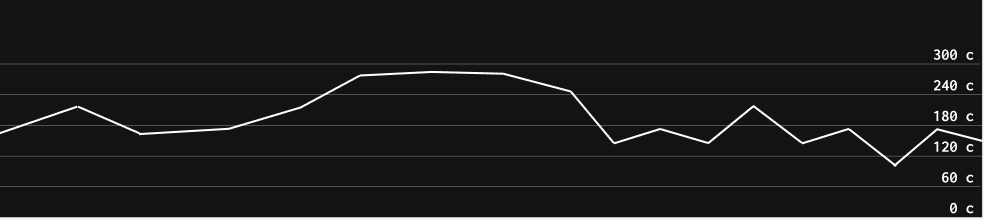I have observed that LVGL chart lacks extensive customization options, particularly when it comes to displaying values in different positions. Specifically, I would like to display the values on the right side of the chart, slightly above the line representing the actual value within the chart.
So my question is if theres a better way of doing it than creating labels over the chart
As there are a lot of way a chart can be customized only the basic functionality is implemented in a generic way, however you can do many things with draw events.
See the examples here: Chart (lv_chart) — LVGL documentation
I was searching for a function similar to “lv_chart_get_x_start_point,” but specifically for the y-axis. I need this function because I want to create a chart that can adjust the range, zoom, and scroll position to display more detailed variations in the values. However, I also want to ensure that important changes between 240 points are still accurately represented.
about that way of drawing it i have tryed creating labels and updating they with the values of the chart range divided by the amount of lines
sure but is there a way of changing the way chart of is generated ?