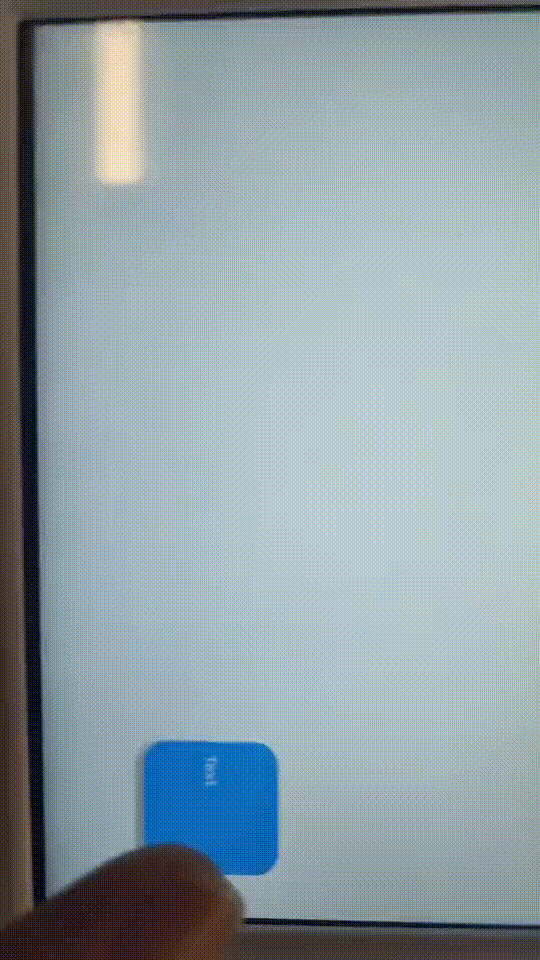Description
When i create a object on lv_scr_act() set background color black and LV_OPA_50, it has feeling of scrolling from the top down
What MCU/Processor/Board and compiler are you using?
ESP32S3
What LVGL version are you using?
8.3.1
What do you want to achieve?
Just show the background immediately
Code to reproduce
dialog_bg = lv_obj_create(lv_scr_act());
lv_obj_set_scrollbar_mode(dialog_bg , LV_SCROLLBAR_MODE_OFF);
lv_obj_set_size(dialog_bg , LV_HOR_RES, LV_VER_RES);
lv_obj_align(dialog_bg , LV_ALIGN_CENTER, 0, 0);
lv_obj_set_style_border_width(dialog_bg , 0, LV_PART_MAIN|LV_STATE_DEFAULT);
lv_obj_set_style_radius(dialog_bg , 0, LV_PART_MAIN|LV_STATE_DEFAULT);
lv_obj_set_style_bg_color(dialog_bg , lv_color_hex(0x000000), LV_PART_MAIN|LV_STATE_DEFAULT);
lv_obj_set_style_bg_opa(dialog_bg , LV_OPA_50, LV_PART_MAIN|LV_STATE_DEFAULT);
Screenshot and/or video