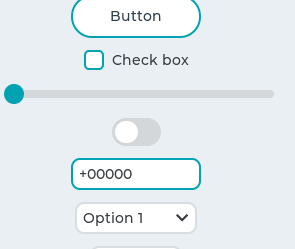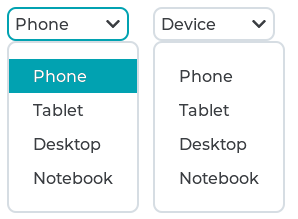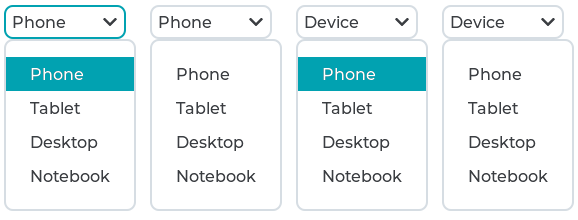My problem is that the selected item is note highlighted in the page if show_selected is false, you are not able to see which option is currently selected when using the keyboard.
From left to right the dropdown setup is:
- lv_dropdown_set_show_selected(dd_true, 1);
- lv_dropdown_set_show_selected(dd_false, 0);
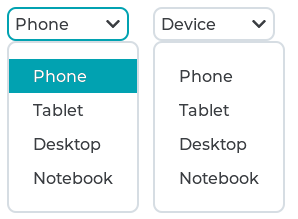
I would like to get a behaviour like that:
- lv_dropdown_set_show_selected(dd_true_true, 1); lv_dropdown_set_highlight_selected(dd_true_true, 1);
- lv_dropdown_set_show_selected(dd_true_false, 1); lv_dropdown_set_highlight_selected(dd_true_false, 0);
- lv_dropdown_set_show_selected(dd_false_true, 0); lv_dropdown_set_highlight_selected(dd_false_true, 1);
- lv_dropdown_set_show_selected(dd_false_false, 0); lv_dropdown_set_highlight_selected(dd_false_false, 0);
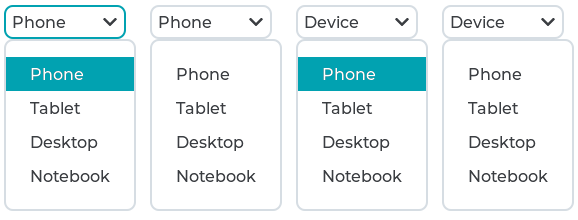
Here is the code for the first screenshot:
lv_group_t *g_in;
lv_obj_t *cnt;
lv_obj_t *dd_true;
lv_obj_t *dd_false;
g_in = lv_group_create();
lv_indev_set_group(kb_indev, g_in);
cnt = lv_cont_create(scr, NULL);
lv_cont_set_fit(cnt, LV_FIT_PARENT);
lv_cont_set_layout(cnt, LV_LAYOUT_ROW_MID);
lv_obj_align(cnt, NULL, LV_ALIGN_CENTER, 0, 0);
dd_true = lv_dropdown_create(cnt, NULL);
lv_dropdown_set_options(dd_true, "Phone\nTablet\nDesktop\nNotebook");
lv_dropdown_set_show_selected(dd_true, 1);
lv_dropdown_set_text(dd_true, "Device");
dd_false = lv_dropdown_create(cnt, NULL);
lv_dropdown_set_options(dd_false, "Phone\nTablet\nDesktop\nNotebook");
lv_dropdown_set_show_selected(dd_false, 0);
lv_dropdown_set_text(dd_false, "Device");
lv_dropdown_open(dd_true);
lv_dropdown_open(dd_false);
lv_group_add_obj(g_in, dd_true);
lv_group_add_obj(g_in, dd_false);
And here for the second screenshot:
lv_group_t *g_in;
lv_obj_t *cnt;
lv_obj_t *dd_true_true;
lv_obj_t *dd_true_false;
lv_obj_t *dd_false_true;
lv_obj_t *dd_false_false;
g_in = lv_group_create();
lv_indev_set_group(kb_indev, g_in);
cnt = lv_cont_create(scr, NULL);
lv_cont_set_fit(cnt, LV_FIT_PARENT);
lv_cont_set_layout(cnt, LV_LAYOUT_ROW_MID);
lv_obj_align(cnt, NULL, LV_ALIGN_CENTER, 0, 0);
dd_true_true = lv_dropdown_create(cnt, NULL);
lv_dropdown_set_options(dd_true_true, "Phone\nTablet\nDesktop\nNotebook");
lv_dropdown_set_show_selected(dd_true_true, 1);
lv_dropdown_set_highlight_selected(dd_true_true, 1);
lv_dropdown_set_text(dd_true_true, "Device");
dd_true_false = lv_dropdown_create(cnt, NULL);
lv_dropdown_set_options(dd_true_false, "Phone\nTablet\nDesktop\nNotebook");
lv_dropdown_set_show_selected(dd_true_false, 1);
lv_dropdown_set_highlight_selected(dd_true_false, 0);
lv_dropdown_set_text(dd_true_false, "Device");
dd_false_true = lv_dropdown_create(cnt, NULL);
lv_dropdown_set_options(dd_false_true, "Phone\nTablet\nDesktop\nNotebook");
lv_dropdown_set_show_selected(dd_false_true, 0);
lv_dropdown_set_highlight_selected(dd_false_true, 1);
lv_dropdown_set_text(dd_false_true, "Device");
dd_false_false = lv_dropdown_create(cnt, NULL);
lv_dropdown_set_options(dd_false_false, "Phone\nTablet\nDesktop\nNotebook");
lv_dropdown_set_show_selected(dd_false_false, 0);
lv_dropdown_set_highlight_selected(dd_false_false, 0);
lv_dropdown_set_text(dd_false_false, "Device");
lv_dropdown_open(dd_true_true);
lv_dropdown_open(dd_true_false);
lv_dropdown_open(dd_false_true);
lv_dropdown_open(dd_false_false);
lv_group_add_obj(g_in, dd_true_true);
lv_group_add_obj(g_in, dd_true_false);
lv_group_add_obj(g_in, dd_false_true);
lv_group_add_obj(g_in, dd_false_false);