Description
Converting with the new font converter cause some problem for me. the space and size of letters are changed and so my GUI is misaligned graphically.
Anyway, I’m trying to get to the previous alignment by changing the size and position of my objects.
One problem I have now is the spacing of letters. It was far more condensed before.
AFAIK the new font converter supports kerning. So it should be possible to set the letters space as you wish.
Am I right? How can I do this?
What MCU/Processor/Board and compiler are you using?
stm32f429, gcc
What do you want to achieve?
reducing the space of letters in my label.
What have you tried so far?
Code to reproduce
Screenshot and/or video
Here is a picture of what I want:
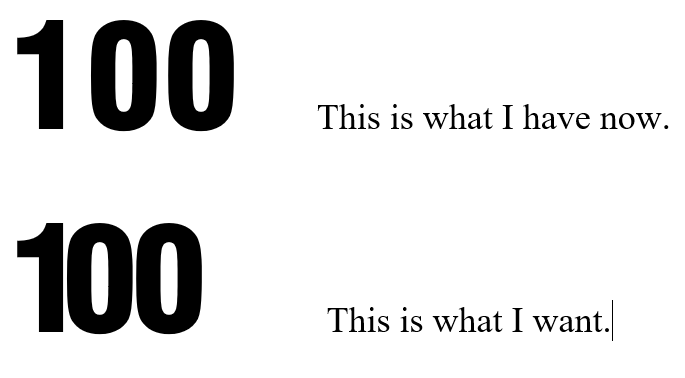
this is done by word and the font is swiss 721 black condensed bt.ttf and the spacing of 1 and 00 are different.