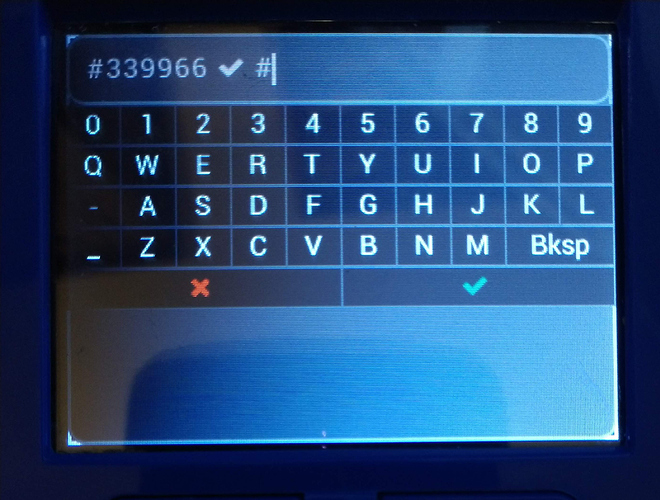After colorizing the keyboard button text mapped to a keyword such as “LV_SYMBOL_CLOSE” no longer performs the close action, but instead inserts the button text to the text area.
Code to reproduce
This is my button map:
const char* map_querty[] =
{
"0", "1", "2", "3", "4", "5", "6", "7", "8", "9", "\n",
"Q", "W", "E", "R", "T", "Y", "U", "I", "O", "P", "\n",
"-", "A", "S", "D", "F", "G", "H", "J", "K", "L", "\n",
"_", "Z", "X", "C", "V", "B", "N", "M", "Bksp", "\n",
" #f73e3e "LV_SYMBOL_CLOSE"#", " #339966 "LV_SYMBOL_OK"#", "",
};
This is the definition of the keyboard:
sampleIdState.kb = lv_kb_create(sampleIdState.scr, NULL);
lv_kb_set_mode(sampleIdState.kb, LV_KB_MODE_TEXT);
lv_kb_set_map(sampleIdState.kb, map_querty);
lv_btnm_set_btn_width(sampleIdState.kb, 38, 2);
lv_btnm_set_recolor(sampleIdState.kb, true);