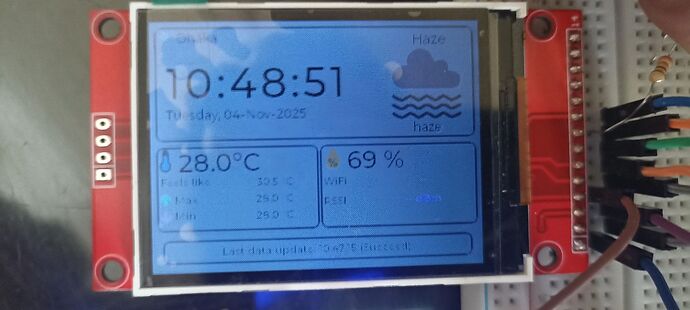Hello Team,
I am currently using EEZ Studio for LVGL display development on an ESP32-S3 MCU. My display driver is ILI9341. In the studio, I’ve added bitmaps/icons, and when previewed within EEZ Studio, the colors appear correct.
However, when I flash the project and view the same images on the actual display, there is a noticeable color difference.
I am using the RGB565A8 color format, and I have enabled this setting in the SDK from the VS Code IDE as well.
Could you please advise if there is any additional configuration required in EEZ Studio or VS Code IDE to ensure proper color rendering on the ILI9341 display? Are there specific features or settings I might be missing?
Any suggestions or guidance would be greatly appreciated.
Best regards,
Man