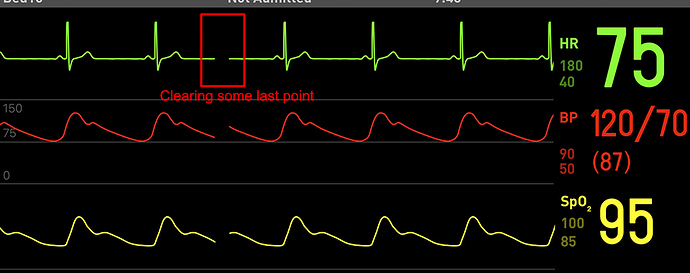tjstyle
December 5, 2019, 10:27pm
1
Hi all,
The LV_CHART_UPDATE_MODE_CIRCULAR update mode is a great feature to presenting medical chart data like ECG, EGG, etc.lv_chart ?
Regards,
Hi,
Unfortunately it’s really not supported now out of the box.LV_CHART_POINT_DEF points to display “gaps”.
Hi,
Ok, I will take a look at LV_CHART_POINT_DEF I hope that can be used for my need.
Regards,
Lucifer
December 13, 2019, 10:21am
4
Hi tjsyle,
I refer to the following code, which can clear a point, but cannot clear an area.
uint16_t next_p = cpu_ser->start_point % lv_chart_get_point_cnt(chart);
cpu_ser->points[next_p] = LV_CHART_POINT_DEF;
Have you solved it? I hope there is a better way to clear an area.@kisvegabor
1 Like
I’ve modified lv_chart_next like this, and it worked for me:
void lv_chart_set_next(lv_obj_t * chart, lv_chart_series_t * ser, lv_coord_t y)
{
LV_ASSERT_OBJ(chart, LV_OBJX_NAME);
LV_ASSERT_NULL(ser);
lv_chart_ext_t * ext = lv_obj_get_ext_attr(chart);
if(ext->update_mode == LV_CHART_UPDATE_MODE_SHIFT) {
ser->points[ser->start_point] =
y; /*This was the place of the former left most value, after shifting it is the rightmost*/
ser->start_point = (ser->start_point + 1) % ext->point_cnt;
lv_chart_refresh(chart);
} else if(ext->update_mode == LV_CHART_UPDATE_MODE_CIRCULAR) {
ser->points[ser->start_point] = y;
if(ext->type & LV_CHART_TYPE_LINE) lv_chart_inv_lines(chart, ser->start_point);
if(ext->type & LV_CHART_TYPE_COLUMN) lv_chart_inv_cols(chart, ser->start_point);
if(ext->type & LV_CHART_TYPE_POINT) lv_chart_inv_points(chart, ser->start_point);
if(ext->type & LV_CHART_TYPE_VERTICAL_LINE) lv_chart_inv_lines(chart, ser->start_point);
if(ext->type & LV_CHART_TYPE_AREA) lv_chart_inv_lines(chart, ser->start_point);
ser->start_point = (ser->start_point + 1) % ext->point_cnt; /*update the x for next incoming y*/
/*THIS IS ADDED:
Add one point break*/
ser->points[ser->start_point] = LV_CHART_POINT_DEF;
if(ext->type & LV_CHART_TYPE_LINE) lv_chart_inv_lines(chart, ser->start_point);
if(ext->type & LV_CHART_TYPE_COLUMN) lv_chart_inv_cols(chart, ser->start_point);
if(ext->type & LV_CHART_TYPE_POINT) lv_chart_inv_points(chart, ser->start_point);
if(ext->type & LV_CHART_TYPE_VERTICAL_LINE) lv_chart_inv_lines(chart, ser->start_point);
if(ext->type & LV_CHART_TYPE_AREA) lv_chart_inv_lines(chart, ser->start_point);
}
}
2 Likes
tjstyle
December 14, 2019, 7:08pm
6
@Lucifer
I’ve tried suggestion @kisvegabor about LV_CHART_POINT_DEF but not succeeded due my limited knowledge about lv_chart structure.@kisvegabor update the detail, it’s worked great now.
1 Like
Lucifer
December 17, 2019, 2:15am
7
Thank you very mush.@kisvegabor @tjstyle
Jeff
July 22, 2024, 11:33am
8
Here is my way of doing it in LVGL 8.3. I hope this will be useful for someone else wanting to do the same thing.
void lv_chart_set_next_value(lv_obj_t * obj, lv_chart_series_t * ser, lv_coord_t value)
{
LV_ASSERT_OBJ(obj, MY_CLASS);
LV_ASSERT_NULL(ser);
lv_chart_t * chart = (lv_chart_t *)obj;
ser->y_points[ser->start_point] = value;
invalidate_point(obj, ser->start_point);
ser->start_point = (ser->start_point + 1) % chart->point_cnt;
invalidate_point(obj, ser->start_point);
//the following code is added
for (int gap = 0; gap < 10; gap++)
{
ser->y_points[(ser->start_point + gap) % chart->point_cnt] = LV_CHART_POINT_NONE;
invalidate_point(obj, (ser->start_point + gap) % chart->point_cnt);
}
}