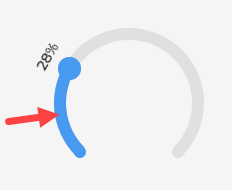epikao
September 1, 2023, 12:54pm
1
Hello,
How can I change the color from arc indicator during runtime (not at initialization), see picture red arrow?
lv_obj_remove_style(ui.screen_arc_1, &style_screen_arc_1_main_indicator_default, LV_PART_INDICATOR|LV_STATE_DEFAULT);
lv_style_set_arc_color(&style_screen_arc_1_main_indicator_default, lv_color_make(0x00, 0x00, 0xff));
lv_obj_add_style(ui.screen_arc_1, &style_screen_arc_1_main_indicator_default, LV_PART_INDICATOR|LV_STATE_DEFAULT);
or
lv_obj_remove_style(ui.screen_arc_1, &style_screen_arc_1_main_knob_default, LV_PART_KNOB|LV_ARC_DRAW_PART_FOREGROUND);
lv_style_set_arc_color(&style_screen_arc_1_main_knob_default, lv_color_make(0x00, 0x00, 0xff));
lv_obj_add_style(ui.screen_arc_1, &style_screen_arc_1_main_knob_default, LV_PART_KNOB|LV_ARC_DRAW_PART_FOREGROUND);
Thank you
Try thislv_obj_set_style_arc_color(ui.screen_arc_1, lv_color_hex(0x4040FF), LV_PART_INDICATOR | LV_STATE_DEFAULT );
epikao
September 1, 2023, 2:07pm
3
sorry, I forgot to mention, that I use lvgl version 8.3.7
epikao
September 5, 2023, 12:14pm
4
I now try to change to color of knob too, but that does not work. See below my code:
lv_obj_remove_style(ui.screen_arc_1, &style_screen_arc_1_main_knob_default, LV_PART_KNOB|LV_STATE_DEFAULT);
lv_obj_set_style_arc_color(ui.screen_arc_1, lv_color_make(0xff, 0x00, 0x00), LV_PART_KNOB|LV_STATE_DEFAULT);
lv_obj_add_style(ui.screen_arc_1, &style_screen_arc_1_main_knob_default, LV_PART_KNOB|LV_STATE_DEFAULT);
Hi @epikao ,
I am a little confused by your code but I think if you just have the second line it will work fine:
//lv_obj_remove_style(ui.screen_arc_1, &style_screen_arc_1_main_knob_default, LV_PART_KNOB|LV_STATE_DEFAULT);
lv_obj_set_style_arc_color(ui.screen_arc_1, lv_color_make(0xff, 0x00, 0x00), LV_PART_KNOB|LV_STATE_DEFAULT);
//lv_obj_add_style(ui.screen_arc_1, &style_screen_arc_1_main_knob_default, LV_PART_KNOB|LV_STATE_DEFAULT);
In your original code the first line removes the style from the object(I don’t know why?
Or you could do this to continue using the style_screen_arc_1_main_knob_default style which is defined:
//lv_obj_remove_style(ui.screen_arc_1, &style_screen_arc_1_main_knob_default, LV_PART_KNOB|LV_STATE_DEFAULT);
lv_style_set_arc_color(&style_screen_arc_1_main_knob_default, lv_color_make(0xff, 0x00, 0x00) );
//lv_obj_add_style(ui.screen_arc_1, &style_screen_arc_1_main_knob_default, LV_PART_KNOB|LV_STATE_DEFAULT);
I hope that helps
Kind Regards,
Pete
epikao
September 5, 2023, 2:03pm
6
Thank you.
Following code works:
lv_obj_remove_style(ui.screen_arc_1, &style_screen_arc_1_main_knob_default, LV_PART_KNOB|LV_STATE_DEFAULT);
lv_style_set_bg_color(&style_screen_arc_1_main_knob_default, lv_color_make(0xff, 0xff, 0xff));
LV_PART_KNOB|LV_STATE_DEFAULT);
lv_obj_add_style(ui.screen_arc_1, &style_screen_arc_1_main_knob_default, LV_PART_KNOB|LV_STATE_DEFAULT);
![]() (see below)
(see below)