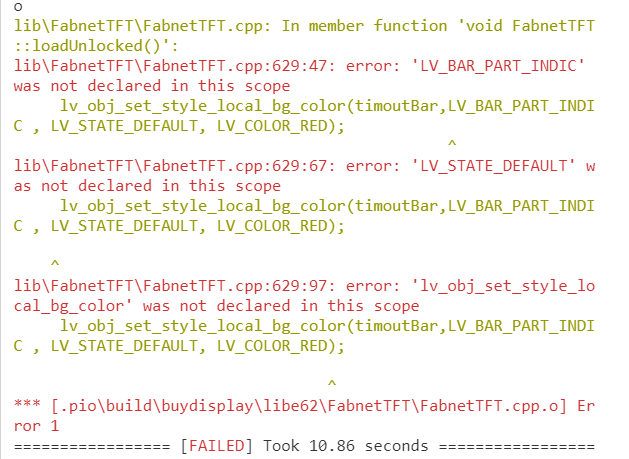Description
What MCU/Processor/Board and compiler are you using?
I’m using an ESP32
What do you want to achieve?
I would like to change the color of a bar.
What have you tried so far?
I know I should change the color of the LV_BAR_PART_INDIC part of the bar.
So I’ve tried this
lv_obj_set_style_local_indic_color(timoutBar,LV_BAR_PART_INDIC , LV_STATE_DEFAULT, LV_COLOR_RED);
or this:
lv_obj_set_style_local_bg_color(timoutBar,LV_BAR_STYLE_INDIC , LV_STATE_DEFAULT, LV_COLOR_RED);
Code to reproduce
timoutBar = lv_bar_create(unlockedCont, NULL);
lv_obj_set_size(timoutBar, 200, 20);
lv_obj_align(timoutBar, NULL, LV_ALIGN_CENTER, -40, 0);
lv_bar_set_range(timoutBar, 0, 100);
lv_bar_set_value(timoutBar, 100, LV_ANIM_ON);
//lv_obj_set_style_local_bg_color(timoutBar,LV_BAR_STYLE_INDIC , LV_STATE_DEFAULT, LV_COLOR_RED);
Screenshot and/or video
NA
Hi @DavidTruyens,
It should work with this:
lv_obj_set_style_local_bg_color(timoutBar,LV_BAR_PART_INDIC , LV_STATE_DEFAULT, LV_COLOR_RED);
Kind Regards,
Pete
Hi Pete,
Thanks for your reaction, I’ve tried that before but that just doesn’t compile:
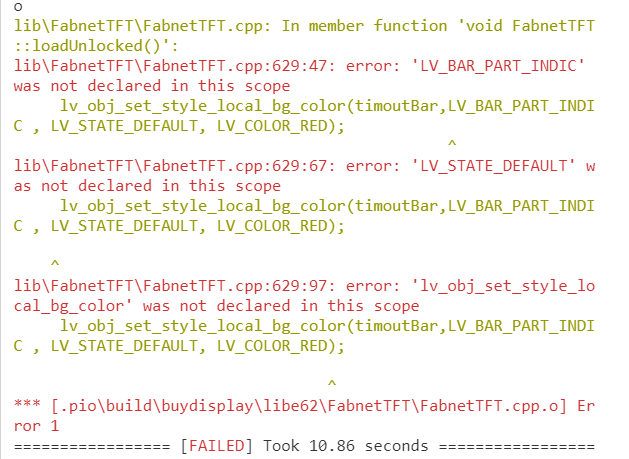
Could it be a difference between C++ and C? Right now it’s a C++ file I’m working in… With your suggestion added it looks now like this:
timoutBar = lv_bar_create(unlockedCont, NULL);
lv_obj_set_size(timoutBar, 200, 20);
lv_obj_align(timoutBar, NULL, LV_ALIGN_CENTER, -60, 0);
lv_bar_set_range(timoutBar, 0, 100);
lv_bar_set_value(timoutBar, 100, LV_ANIM_ON);
lv_obj_set_style_local_bg_color(timoutBar,LV_BAR_PART_INDIC , LV_STATE_DEFAULT, LV_COLOR_RED);
Regards,
David
Did you include lvgl/lvgl.h at the top of your file, or individual header files? These symbols definitely exist.
Hi @embeddedt,
Might be important to mention that I’m working with Visual Code and Platformio on Windows. And everything worked perfect until I wanted to change the colors.
And I just found out that I didn’t changed this project to V7 yet… So let me do that first. That’s probably the issue…
That’s the issue. lv_obj_set_style_local_bg_color doesn’t exist in 6.x.