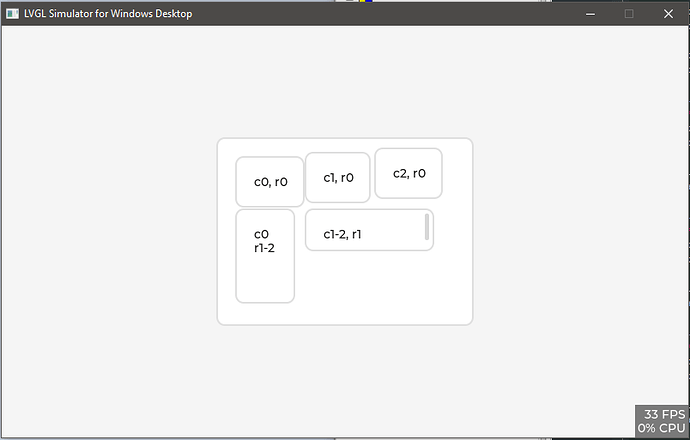Description
I am running built in “lv_example_grid_2” LVGL example, as it is, in LVGL simulator using codeblocks(version 20.03) on windows PC. The example in the LVGL documentation “Demonstrate cell placement and span” shown in this link shows the object aligned differently then what the simulator is showing.
What MCU/Processor/Board and compiler are you using?
NA
What LVGL version are you using?
Latest mater branch of github
What do you want to achieve?
I expect the “left/top” alignment of grid cell on “left/top” of the screen in simulator as well, just like shown in the example. However, it shows as “bottom/left” or differently in simulator. See attached screenshot. Please suggest a solution.
What have you tried so far?
When I flip “LV_GRID_ALIGN_START” and “LV_GRID_ALIGN_END” the alignment seems to match with that of the example shown in LVGL documentation page. The changes I have made are shown in code snippet below.
Code to reproduce
Add a code snippet which can run in the simulator. It should contain only the relevant code that compiles without errors when separated from your main code base.
The code block(s) should be formatted like:
/**
* Demonstrate cell placement and span
*/
void lv_example_grid_2(void)
{
static lv_coord_t col_dsc[] = {70, 70, 70, LV_GRID_TEMPLATE_LAST};
static lv_coord_t row_dsc[] = {50, 50, 50, LV_GRID_TEMPLATE_LAST};
/*Create a container with grid*/
lv_obj_t * cont = lv_obj_create(lv_scr_act());
lv_obj_set_grid_dsc_array(cont, col_dsc, row_dsc);
lv_obj_set_size(cont, 300, 220);
lv_obj_center(cont);
lv_obj_t * label;
lv_obj_t * obj;
/*Cell to 0;0 and align to to the start (left/top) horizontally and vertically too*/
obj = lv_obj_create(cont);
lv_obj_set_size(obj, LV_SIZE_CONTENT, LV_SIZE_CONTENT);
lv_obj_set_grid_cell(obj, LV_GRID_ALIGN_END, 0, 1,
LV_GRID_ALIGN_END, 0, 1);
label = lv_label_create(obj);
lv_label_set_text(label, "c0, r0");
/*Cell to 1;0 and align to to the start (left) horizontally and center vertically too*/
obj = lv_obj_create(cont);
lv_obj_set_size(obj, LV_SIZE_CONTENT, LV_SIZE_CONTENT);
lv_obj_set_grid_cell(obj, LV_GRID_ALIGN_END, 1, 1,
LV_GRID_ALIGN_CENTER, 0, 1);
label = lv_label_create(obj);
lv_label_set_text(label, "c1, r0");
/*Cell to 2;0 and align to to the start (left) horizontally and end (bottom) vertically too*/
obj = lv_obj_create(cont);
lv_obj_set_size(obj, LV_SIZE_CONTENT, LV_SIZE_CONTENT);
lv_obj_set_grid_cell(obj, LV_GRID_ALIGN_END, 2, 1,
LV_GRID_ALIGN_START, 0, 1);
label = lv_label_create(obj);
lv_label_set_text(label, "c2, r0");
/*Cell to 1;1 but 2 column wide (span = 2).Set width and height to stretched.*/
obj = lv_obj_create(cont);
lv_obj_set_size(obj, LV_SIZE_CONTENT, LV_SIZE_CONTENT);
lv_obj_set_grid_cell(obj, LV_GRID_ALIGN_STRETCH, 1, 2,
LV_GRID_ALIGN_STRETCH, 1, 1);
label = lv_label_create(obj);
lv_label_set_text(label, "c1-2, r1");
/*Cell to 0;1 but 2 rows tall (span = 2).Set width and height to stretched.*/
obj = lv_obj_create(cont);
lv_obj_set_size(obj, LV_SIZE_CONTENT, LV_SIZE_CONTENT);
lv_obj_set_grid_cell(obj, LV_GRID_ALIGN_STRETCH, 0, 1,
LV_GRID_ALIGN_STRETCH, 1, 2);
label = lv_label_create(obj);
lv_label_set_text(label, "c0\nr1-2");
}