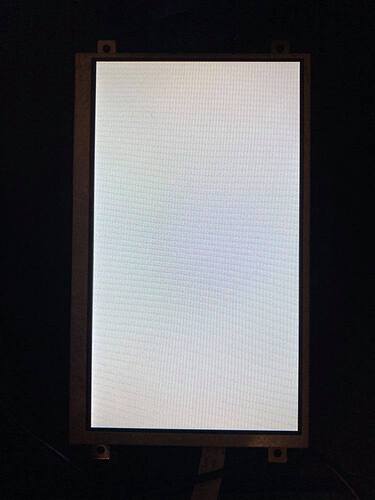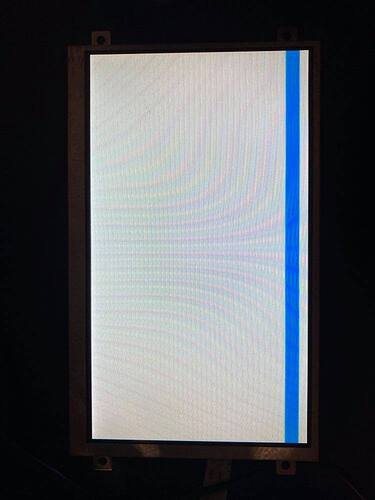Description
I try to run lv_example_get_started_1 example which is an example that create button widget but when compile and run, it does not show anything onscreen, only white blank screen.
What MCU/Processor/Board and compiler are you using?
MCU : NUCLEO-F446ZE
Display : RVT70AQFFWN00 800x480 px communicate via SPI
Compiler : arm gcc with makefile generated by stm32cubemx
What do you want to achieve?
I want to be able to display widgets.
What have you tried so far?
I tried to test my flush display method and it works fine so i’m not sure why in ex_disp_flush() it does not work.
Code to reproduce
This is my flush display callback function
static void ex_disp_flush(lv_disp_drv_t *drv, const lv_area_t *area, lv_color_t * color_p)
{
SEGGER_RTT_printf(0U, "ex_disp_flush() entered.\r\n");
int32_t x1 = area->x1;
int32_t x2 = area->x2;
int32_t y1 = area->y1;
int32_t y2 = area->y2;
/*Return if the area is out the screen*/
if(x2 < 0) return;
if(y2 < 0) return;
if(x1 > TFT_HOR_RES - 1) return;
if(y1 > TFT_VER_RES - 1) return;
/*Truncate the area to the screen*/
int32_t act_x1 = x1 < 0 ? 0 : x1;
int32_t act_y1 = y1 < 0 ? 0 : y1;
int32_t act_x2 = x2 > TFT_HOR_RES - 1 ? TFT_HOR_RES - 1 : x2;
int32_t act_y2 = y2 > TFT_VER_RES - 1 ? TFT_VER_RES - 1 : y2;
SEGGER_RTT_printf(0U, "act_x1 value is %d.\r\n", act_x1);
SEGGER_RTT_printf(0U, "act_y1 value is %d.\r\n", act_y1);
SEGGER_RTT_printf(0U, "act_x2 value is %d.\r\n", act_x2);
SEGGER_RTT_printf(0U, "act_y2 value is %d.\r\n", act_y2);
uint8_t red_color = color_p->ch.red;
uint8_t green_color = color_p->ch.green;
uint8_t blue_color = color_p->ch.blue;
// When first started, clear display and set line width
if (act_y2 == 0) {
App_WrDl_Buffer(phost, CLEAR(1, 1, 1));
App_WrDl_Buffer(phost, LINE_WIDTH(1*16));
App_WrDl_Buffer(phost, BEGIN(RECTS));
}
App_WrDl_Buffer(phost, COLOR_RGB(red_color, green_color, blue_color));
App_WrDl_Buffer(phost, VERTEX2F(act_x1*16,act_y1*16));
App_WrDl_Buffer(phost, VERTEX2F(act_x2*16,act_y2*16));
// If this is final display row, swap frame to display data.
if (act_y2 == 479) {
App_WrDl_Buffer(phost, END());
App_WrDl_Buffer(phost,DISPLAY());
App_Flush_DL_Buffer(phost);
Gpu_Hal_DLSwap(phost,DLSWAP_FRAME);
lv_disp_flush_ready(drv);
SEGGER_RTT_printf(0U, "Finish transmitting all data.\r\n");
}
lv_disp_flush_ready(drv);
SEGGER_RTT_printf(0U, "ex_disp_flush() completed.\r\n");
}
My tft_init function
void tft_init(void)
{
/* LCD Initialization */
phost = &host;
/* Init HW Hal */
App_Common_Init(&host);
App_Show_Logo(&host);
// Test flush screen method
App_WrDl_Buffer(phost, CLEAR(1, 1, 1));
App_WrDl_Buffer(phost, LINE_WIDTH(1*16));
App_WrDl_Buffer(phost, BEGIN(RECTS));
App_WrDl_Buffer(phost, COLOR_RGB(0, 255, 0));
for (uint16_t i = 0; i < 480; i++) {
App_WrDl_Buffer(phost, COLOR_RGB(i, 255-i, 0));
App_WrDl_Buffer(phost, VERTEX2F(0*16,i*16));
App_WrDl_Buffer(phost, VERTEX2F((i+100)*16,i*16));
}
App_WrDl_Buffer(phost, END());
App_WrDl_Buffer(phost,DISPLAY());
App_Flush_DL_Buffer(phost);
Gpu_Hal_DLSwap(phost,DLSWAP_FRAME);
SEGGER_RTT_printf(0U, "Test screen success\r\n");
HAL_Delay(5000);
/*-----------------------------
* Create a buffer for drawing
*----------------------------*/
/* LittlevGL requires a buffer where it draws the objects. The buffer's has to be greater than 1 display row*/
static lv_disp_draw_buf_t disp_buf_1;
static lv_color_t buf1_1[TFT_HOR_RES];
lv_disp_draw_buf_init(&disp_buf_1, buf1_1, NULL, TFT_HOR_RES); /*Initialize the display buffer*/
/*-----------------------------------
* Register the display in LittlevGL
*----------------------------------*/
lv_disp_drv_init(&disp_drv); /*Basic initialization*/
/*Set up the functions to access to your display*/
/*Set the resolution of the display*/
disp_drv.hor_res = 800;
disp_drv.ver_res = 480;
/*Used to copy the buffer's content to the display*/
disp_drv.flush_cb = ex_disp_flush;
/*Set a display buffer*/
disp_drv.draw_buf = &disp_buf_1;
/*Finally register the driver*/
our_disp = lv_disp_drv_register(&disp_drv);
}
and my main function with lv_example_get_started_1()
void lv_example_get_started_1(void)
{
lv_obj_t * btn = lv_btn_create(lv_scr_act()); /*Add a button the current screen*/
lv_obj_set_pos(btn, 10, 10); /*Set its position*/
lv_obj_set_size(btn, 80, 48); /*Set its size*/
lv_obj_t * label = lv_label_create(btn); /*Add a label to the button*/
lv_label_set_text(label, "Button"); /*Set the labels text*/
lv_obj_center(label);
}
/* USER CODE END 0 */
/**
* @brief The application entry point.
* @retval int
*/
int main(void)
{
/* USER CODE BEGIN 1 */
/* USER CODE END 1 */
/* MCU Configuration--------------------------------------------------------*/
/* Reset of all peripherals, Initializes the Flash interface and the Systick. */
HAL_Init();
/* USER CODE BEGIN Init */
/* USER CODE END Init */
/* Configure the system clock */
SystemClock_Config();
/* USER CODE BEGIN SysInit */
/* USER CODE END SysInit */
/* Initialize all configured peripherals */
MX_GPIO_Init();
MX_SPI1_Init();
MX_USART3_UART_Init();
MX_USB_OTG_FS_PCD_Init();
/* USER CODE BEGIN 2 */
HAL_GPIO_WritePin(LD1_GPIO_Port, LD1_Pin, GPIO_PIN_SET);
HAL_GPIO_WritePin(LD2_GPIO_Port, LD2_Pin, GPIO_PIN_SET);
HAL_GPIO_WritePin(LD3_GPIO_Port, LD3_Pin, GPIO_PIN_SET);
lv_init();
tft_init();
lv_example_get_started_1();
/* USER CODE END 2 */
/* Infinite loop */
/* USER CODE BEGIN WHILE */
while (1)
{
/* USER CODE END WHILE */
/* USER CODE BEGIN 3 */
HAL_Delay(5);
lv_task_handler();
}
/* USER CODE END 3 */
}
This is my full project link in gitlab: NUCLEO-F446ZE-Sandbox / f446ze-lvgl-test · GitLab
Screenshot and/or video
Here is my display when i test with my flush display method
but when trying to display widget, i get all white screen.