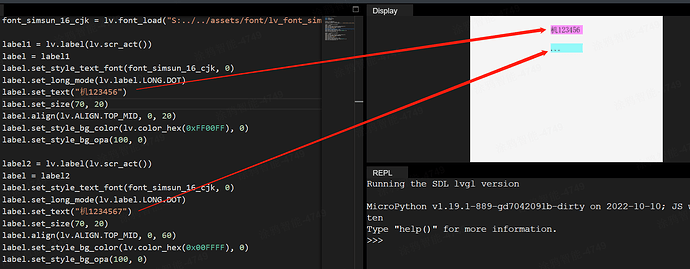When the content of label is conbined with chinese char and number, there will be a problem, only showing “…”. As the following picture shown
#!/opt/bin/lv_micropython -i
import lvgl as lv
import display_driver
import fs_driver
fs_drv = lv.fs_drv_t()
fs_driver.fs_register(fs_drv, 'S')
font_simsun_16_cjk = lv.font_load("S:../../assets/font/lv_font_simsun_16_cjk.fnt")
label1 = lv.label(lv.scr_act())
label = label1
label.set_style_text_font(font_simsun_16_cjk, 0)
label.set_long_mode(lv.label.LONG.DOT)
label.set_text("机123456")
label.set_size(70, 20)
label.align(lv.ALIGN.TOP_MID, 0, 20)
label.set_style_bg_color(lv.color_hex(0xFF00FF), 0)
label.set_style_bg_opa(100, 0)
label2 = lv.label(lv.scr_act())
label = label2
label.set_style_text_font(font_simsun_16_cjk, 0)
label.set_long_mode(lv.label.LONG.DOT)
label.set_text("机1234567")
label.set_size(70, 20)
label.align(lv.ALIGN.TOP_MID, 0, 60)
label.set_style_bg_color(lv.color_hex(0x00FFFF), 0)
label.set_style_bg_opa(100, 0)
I have try v8.2 and v8.3, they have the same problem.
@kisvegabor