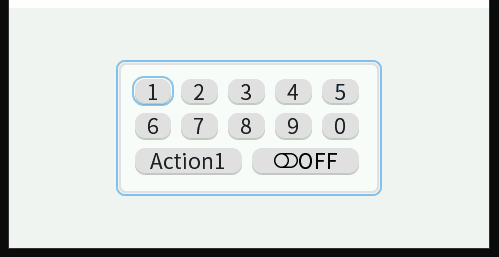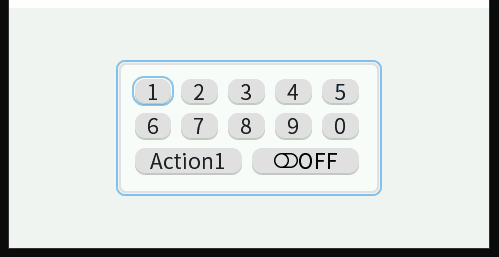
I’m not sure that’s the effect you want. Since btnm does not have a set text interface, a redrawing technique is used here. If you feel that FONTIMG is not working well, you can draw LV_SWITCH instead, the following code should provide some inspiration:
static void event_handler(lv_event_t* e)
{
static uint8_t switch_state = 0;
lv_event_code_t code = lv_event_get_code(e);
lv_obj_t* obj = lv_event_get_target(e);
if (code == LV_EVENT_VALUE_CHANGED)
{
uint32_t id = lv_btnmatrix_get_selected_btn(obj);
const char* txt = lv_btnmatrix_get_btn_text(obj, id);
if(id==11)
switch_state = 1 - switch_state;
LV_LOG_USER("%d %s was pressed\n",id, txt);
}
if (code == LV_EVENT_DRAW_PART_END)
{
lv_obj_draw_part_dsc_t* dsc = lv_event_get_draw_part_dsc(e);
/*When the button matrix draws the buttons...*/
if (dsc->class_p == &lv_btnmatrix_class && dsc->type == LV_BTNMATRIX_DRAW_PART_BTN)
{
if (dsc->id == 11)
{
const char* buf[16] = { MY_SYMBOL_SWITCH_OFF"OFF", MY_SYMBOL_SWITCH_ON"On" };
lv_point_t size;
lv_txt_get_size(&size, buf[switch_state], &font_syht_16, 0, 0, LV_COORD_MAX, LV_TEXT_FLAG_NONE);
lv_area_t a;
a.x1 = dsc->draw_area->x1 + (lv_area_get_width(dsc->draw_area)- size.x) / 2;
a.x2 = a.x1 +size.x - 1;
a.y1 = dsc->draw_area->y1 + (lv_area_get_height(dsc->draw_area) - size.y) / 2;
a.y2 = a.y1 + size.y - 1;
lv_draw_label_dsc_t draw_label_dsc;
lv_draw_label_dsc_init(&draw_label_dsc);
draw_label_dsc.font = &font_syht_16;
lv_draw_label(dsc->draw_ctx, &draw_label_dsc, &a, buf[switch_state], NULL);
}
}
}
}
static const char* btnm_map[] = { "1", "2", "3", "4", "5", "\n",
"6", "7", "8", "9", "0", "\n",
"Action1"," ", ""
};
void lv_test_btnmatrix_1(void)
{
lv_obj_t* btnm1 = lv_btnmatrix_create(lv_scr_act());
lv_obj_set_style_text_font(btnm1, &font_syht_16, LV_STATE_DEFAULT | LV_PART_MAIN);
lv_btnmatrix_set_map(btnm1, btnm_map);
lv_btnmatrix_set_btn_width(btnm1, 10, 1); /*Make "Action1" twice as wide as "Action2"*/
lv_btnmatrix_set_btn_ctrl(btnm1, 10, LV_BTNMATRIX_CTRL_CHECKABLE);
//lv_btnmatrix_set_btn_ctrl(btnm1, 11, LV_BTNMATRIX_CTRL_CHECKED);
lv_obj_align(btnm1, LV_ALIGN_CENTER, 0, 0);
lv_obj_add_event_cb(btnm1, event_handler, LV_EVENT_ALL, NULL);
}