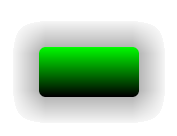I’m attempting to use a couple of base objects to provide drop shadows to a button. I’m testing using the simulator so hw independent at this point.
The intent is to duplicate the rendering provided by a graphics designer without using an image button, i.e. natively draw it. The 2 base objects/widgets provide a drop shadow of different weights & positions in order to give depth to the button face.
The issue I’m running into is that the opacity of a drop shadow cuts off early due to the value of LV_OPA_MIN being set to 16 (lv_color.h). This makes for an ugly approximation.
If I modify LV_OPA_MIN to a smaller value e.g. 2, I get the expected blending/fading.
A few related questions:
- I’m sure there was a good reason to set
LV_OPA_MINto 16, so what am I screwing up by reducing it, e.g. CPU cycles, effect on existing, pre-canned widgets etc.? - Is there a better way to create a fading outline shadow? The only way I could think off was to use a radial gradient which currently is not supported by LVGL.
- For a small number of widgets (<30) per screen is there a notable performance difference in using raw graphics (image buttons) vs native drawing? (I realise I haven’t spec’d hw but a general idea would be good). It’s much simpler to import graphics to image buttons than building them from scratch (RAM expense aside).
For privacy concerns, I am unable to upload the actual graphics but an equivalent object represents the issue. (Ignore the green/black gradient, I’m focused on the delineation of the shadow boundary).
This is what I would like:
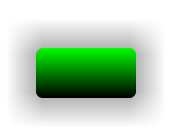
And this is what occurs by default