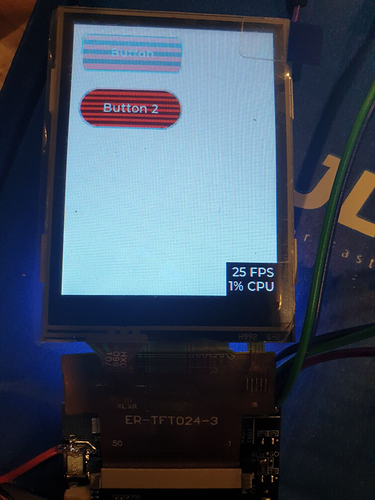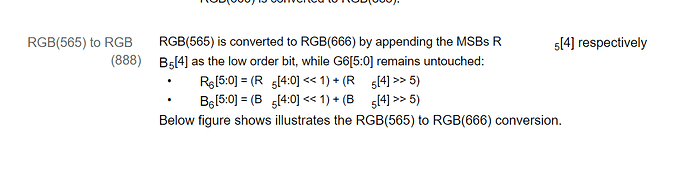Description
I convert rgb565 to rgb666 to use 18b interface, almost seems to be true except the background color of the button. Its flickering.
What MCU/Processor/Board and compiler are you using?
MCU: STM32F769NI
LCD controller: ili9341
Interface: 18b Parallel
What do you want to achieve?
What is reason can make this issue
What have you tried so far?
Code to reproduce
Flush function:
/*You code here*/
static void disp_flush(lv_disp_drv_t * disp_drv, const lv_area_t * area, lv_color_t * color_p)
{
/*The most simple case (but also the slowest) to put all pixels to the screen one-by-one*/
typedef union
{
struct
{
uint16_t blue : 6;
uint16_t green : 6;
uint16_t red : 6;
uint16_t padding : 14;
};
uint32_t full;
}lv_color18_t;
int32_t x;
int32_t y;
extern void lcd_set_pos(unsigned char x0,unsigned char x1,unsigned int y0,unsigned int y1);
extern void write_data_18(unsigned long y);
if(area->x2 < 0) return;
if(area->y2 < 0) return;
if(area->x1 > LV_HOR_RES_MAX - 1) return;
if(area->y1 > LV_VER_RES_MAX - 1) return;
SCB_CleanInvalidateDCache();
SCB_InvalidateICache();
lcd_set_pos(area->x1, area->x2, area->y1, area->y2);
for(y = area->y1; y <= area->y2; y++) {
for(x = area->x1; x <= area->x2; x++) {
/* Put a pixel to the display. For example: */
/* put_px(x, y, *color_p)*/
lv_color18_t pixel;
pixel.full = 0;
pixel.green = (uint16_t)(color_p->ch.green & 0x3F);
pixel.red = (uint16_t)((color_p->ch.red & 0x1F) << 1 | (color_p->ch.red & 0x1F) >> 4);
pixel.blue = (uint16_t)((color_p->ch.blue & 0x1F) << 1 | (color_p->ch.blue & 0x1F) >> 4);
pixel.full = pixel.full & 0x3FFFF;
write_data_18(pixel.full);
color_p++;
}
}
/* IMPORTANT!!!
* Inform the graphics library that you are ready with the flushing*/
lv_disp_flush_ready(disp_drv);
}
Main code:
lv_init();
lv_port_disp_init();
static lv_style_t style_btn;
static lv_style_t style_btn_red;
/*Create a simple button style*/
lv_style_init(&style_btn);
lv_style_set_radius(&style_btn, LV_STATE_DEFAULT, 10);
lv_style_set_bg_opa(&style_btn, LV_STATE_DEFAULT, LV_OPA_COVER);
lv_style_set_bg_color(&style_btn, LV_STATE_DEFAULT, LV_COLOR_SILVER);
lv_style_set_bg_grad_color(&style_btn, LV_STATE_DEFAULT, LV_COLOR_GRAY);
lv_style_set_bg_grad_dir(&style_btn, LV_STATE_DEFAULT, LV_GRAD_DIR_VER);
/*Swap the colors in pressed state*/
lv_style_set_bg_color(&style_btn, LV_STATE_PRESSED, LV_COLOR_GRAY);
lv_style_set_bg_grad_color(&style_btn, LV_STATE_PRESSED, LV_COLOR_SILVER);
/*Add a border*/
lv_style_set_border_color(&style_btn, LV_STATE_DEFAULT, LV_COLOR_WHITE);
lv_style_set_border_opa(&style_btn, LV_STATE_DEFAULT, LV_OPA_70);
lv_style_set_border_width(&style_btn, LV_STATE_DEFAULT, 2);
/*Different border color in focused state*/
lv_style_set_border_color(&style_btn, LV_STATE_FOCUSED, LV_COLOR_BLUE);
lv_style_set_border_color(&style_btn, LV_STATE_FOCUSED | LV_STATE_PRESSED, LV_COLOR_NAVY);
/*Set the text style*/
lv_style_set_text_color(&style_btn, LV_STATE_DEFAULT, LV_COLOR_WHITE);
/*Make the button smaller when pressed*/
lv_style_set_transform_height(&style_btn, LV_STATE_PRESSED, -5);
lv_style_set_transform_width(&style_btn, LV_STATE_PRESSED, -10);
#if LV_USE_ANIMATION
/*Add a transition to the size change*/
static lv_anim_path_t path;
lv_anim_path_init(&path);
lv_anim_path_set_cb(&path, lv_anim_path_overshoot);
lv_style_set_transition_prop_1(&style_btn, LV_STATE_DEFAULT, LV_STYLE_TRANSFORM_HEIGHT);
lv_style_set_transition_prop_2(&style_btn, LV_STATE_DEFAULT, LV_STYLE_TRANSFORM_WIDTH);
lv_style_set_transition_time(&style_btn, LV_STATE_DEFAULT, 300);
lv_style_set_transition_path(&style_btn, LV_STATE_DEFAULT, &path);
#endif
/*Create a red style. Change only some colors.*/
lv_style_init(&style_btn_red);
lv_style_set_bg_color(&style_btn_red, LV_STATE_DEFAULT, LV_COLOR_RED);
lv_style_set_bg_grad_color(&style_btn_red, LV_STATE_DEFAULT, LV_COLOR_MAROON);
lv_style_set_bg_color(&style_btn_red, LV_STATE_PRESSED, LV_COLOR_MAROON);
lv_style_set_bg_grad_color(&style_btn_red, LV_STATE_PRESSED, LV_COLOR_RED);
lv_style_set_text_color(&style_btn_red, LV_STATE_DEFAULT, LV_COLOR_WHITE);
#if LV_USE_BTN
/*Create buttons and use the new styles*/
lv_obj_t * btn = lv_btn_create(lv_scr_act(), NULL); /*Add a button the current screen*/
lv_obj_set_pos(btn, 10, 10); /*Set its position*/
lv_obj_set_size(btn, 120, 50); /*Set its size*/
lv_obj_reset_style_list(btn, LV_BTN_PART_MAIN); /*Remove the styles coming from the theme*/
lv_obj_add_style(btn, LV_BTN_PART_MAIN, &style_btn);
lv_obj_t * label = lv_label_create(btn, NULL); /*Add a label to the button*/
lv_label_set_text(label, "Button"); /*Set the labels text*/
/*Create a new button*/
lv_obj_t * btn2 = lv_btn_create(lv_scr_act(), btn);
lv_obj_set_pos(btn2, 10, 80);
lv_obj_set_size(btn2, 120, 50); /*Set its size*/
lv_obj_reset_style_list(btn2, LV_BTN_PART_MAIN); /*Remove the styles coming from the theme*/
lv_obj_add_style(btn2, LV_BTN_PART_MAIN, &style_btn);
lv_obj_add_style(btn2, LV_BTN_PART_MAIN, &style_btn_red); /*Add the red style on top of the current */
lv_obj_set_style_local_radius(btn2, LV_BTN_PART_MAIN, LV_STATE_DEFAULT, LV_RADIUS_CIRCLE); /*Add a local style*/
label = lv_label_create(btn2, NULL); /*Add a label to the button*/
lv_label_set_text(label, "Button 2"); /*Set the labels text*/
#endif