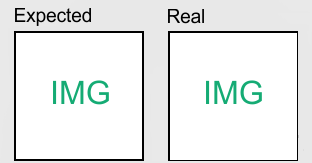Asymmetric border thickness on image objects
Visual Studio simulator (lvgl 7.0)
What do you experience?
When I set a border width on a base obj, I get the correct border thickness on each side of the rectangle, but if I do the same on an image obj, the right and bottom borders are 1 pixel thinner than the expected value.
What do you expect?
See the image below.
Code to reproduce
lv_obj_t* m_handle = lv_img_create(lv_scr_act(), NULL);
lv_obj_set_size(m_handle,130, 130);
lv_img_set_auto_size(m_handle, false);
lv_img_set_src(m_handle, &some_image);
lv_obj_set_style_local_border_width(m_handle, LV_IMG_PART_MAIN, LV_STATE_DEFAULT, 2);
lv_obj_set_style_local_border_color(m_handle, LV_IMG_PART_MAIN, LV_STATE_DEFAULT, LV_COLOR_BLACK);
Screenshot and/or video