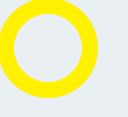Hi @kisvegabor
I tried to make an arcs as the following image, but it doesn’t work (only background arc (yellow) is shown) in ver 7.10.1. Maybe something is wrong with active arc in this version.
Could you fix my below code?

yellow is background arc
green is active arc
//Write codes screen_arc_1
lv_obj_t * screen_arc_1 = lv_arc_create(lv_scr_act(), NULL);
//Write style LV_ARC_PART_BG for screen_arc_1
static lv_style_t style_screen_arc_1_bg;
lv_style_init(&style_screen_arc_1_bg);
//Write style state: LV_STATE_DEFAULT for style_screen_arc_1_bg
lv_style_set_bg_color(&style_screen_arc_1_bg, LV_STATE_DEFAULT, lv_color_make(0xff, 0xff, 0xff));
lv_style_set_bg_grad_color(&style_screen_arc_1_bg, LV_STATE_DEFAULT, lv_color_make(0xff, 0xff, 0xff));
lv_style_set_bg_grad_dir(&style_screen_arc_1_bg, LV_STATE_DEFAULT, LV_GRAD_DIR_VER);
lv_style_set_bg_opa(&style_screen_arc_1_bg, LV_STATE_DEFAULT, 0);
lv_style_set_border_width(&style_screen_arc_1_bg, LV_STATE_DEFAULT, 0);
lv_style_set_line_color(&style_screen_arc_1_bg, LV_STATE_DEFAULT, lv_color_make(0xff, 0xf1, 0x00));
lv_style_set_line_width(&style_screen_arc_1_bg, LV_STATE_DEFAULT, 16);
lv_obj_add_style(screen_arc_1, LV_ARC_PART_BG, &style_screen_arc_1_bg);
//Write style LV_ARC_PART_INDIC for screen_arc_1
static lv_style_t style_screen_arc_1_indic;
lv_style_init(&style_screen_arc_1_indic);
//Write style state: LV_STATE_DEFAULT for style_screen_arc_1_indic
lv_style_set_line_color(&style_screen_arc_1_indic, LV_STATE_DEFAULT, lv_color_make(0x01, 0xa2, 0xb1));
lv_style_set_line_width(&style_screen_arc_1_indic, LV_STATE_DEFAULT, 16);
lv_obj_add_style(screen_arc_1, LV_ARC_PART_INDIC, &style_screen_arc_1_indic);
lv_obj_set_pos(screen_arc_1, 0, 0);
lv_obj_set_size(screen_arc_1, 100, 100);
lv_arc_set_angles(screen_arc_1, 90, 180);
lv_arc_set_bg_angles(screen_arc_1, 240, 360);
lv_arc_set_rotation(screen_arc_1, 0);
lv_obj_set_style_local_pad_top(screen_arc_1, LV_ARC_PART_BG, LV_STATE_DEFAULT, 0);
lv_obj_set_style_local_pad_bottom(screen_arc_1, LV_ARC_PART_BG, LV_STATE_DEFAULT, 0);
lv_obj_set_style_local_pad_left(screen_arc_1, LV_ARC_PART_BG, LV_STATE_DEFAULT, 0);
lv_obj_set_style_local_pad_right(screen_arc_1, LV_ARC_PART_BG, LV_STATE_DEFAULT, 0);
lv_obj_set_style_local_line_rounded(screen_arc_1, LV_ARC_PART_INDIC, LV_STATE_DEFAULT, 0);