@kisvegabor I tried to convert my original and also picture which you converted, but result is still the same. I also tried set LV_COLOR_16_SWAP to 1 but there is also no difference (except that my colors are wrong).
Sorry for my late reply. I was busy looking after my daughter, very exausting ;-).
Back to topic:
I have on HW and Simulator #define LV_COLOR_DEPTH 16
JS converter did not help, as mentioned in a post before.
My Image:
2 Darstellung 1b - Intro AA.zip (13.9 KB)
Gimp:
If I open the picture in Gimp I get the folowing message:
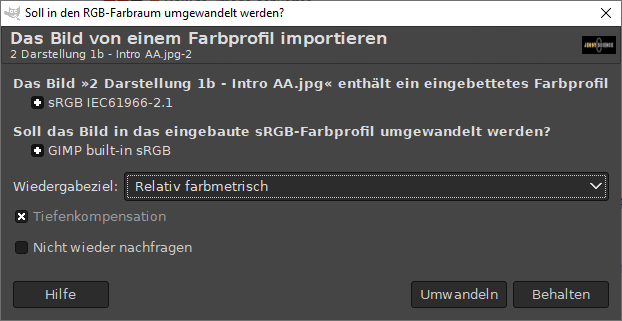
It’s german, but it says that the picture has the colorprofile “sRGB IEC61966-2.1”. Maybe this can give a hint?
If I convert it and open Gimp, the Image is set to RGB-Mode.
@Night
All work well here. I suspect that the issue is somewhere else.
I’m very curious about what happens there. Are you open to letting me try debugging it via TeamViewer?
@dronecz
I have no idea. 
It’s easier to debug @Night’s project so I hope yours and @Night’s issue is the same and if find the issue there yours will be fixed too.
You can still one more thing:
- Create only the image object that is not working
- Enable logging with LV_LOG_LEVEL_TRACE
- Post the log here.
BTW, does it work with any other image?
Today we (or more @kisvegabor) found the main cause of the image-problem. In my case it was the data intepretation big or little endian. Because we have a big endian system, the lvgl librarie needs to know this too. @dronecz do you have also a big endian system?
lv_config.h
#define LV_BIG_ENDIAN_SYSTEM 1
Now the picture is shown on the display, but in wrong colors. @Kisvegabor means that this problem is connected to the image convertion. @embeddedt Is it somehow possible to add a flag to the image converter to creat big-endian version of the images too?
I can look into this if necessary, but to keep the C file size reasonable, it might be better for LVGL to handle the endianness conversion when it’s reading the image.
It’d cause a significant performance drop. Now images are simple memcpy-ed to the draw buffers, but if LVGL handled the endianness, all pixels needed to be “corrected” one by one.
What about generating a file as now just swap the bytes if a “Big-endian checkbox” is ticked?
Ah; I see. If images are being rendered directly then they should definitely be stored with the right byte order. I’ll look into adding it to the JS converter.
Hi @embeddedt
Do you think that the JS converter for Big-Endian is ready the next view weeks? I just need some time frame to do my own time planing.
Thanks for your great work at LVGL.
I am looking into it now.
@kisvegabor I’m a little rusty on endianness; should I interpret the final byte array as 16-bit integers (AB swapped to BA) or 32-bit integers (ABCD -> DCBA)?
I assume the array can safely be padded to the required multiple of bytes and LVGL will handle that properly on a big-endian system?
I’ve checked the drawer code and now it assumes that the alpha byte is always the last byte (if exists)
and the RGB part is simply copied to a color variable.
So here is the mapping:
- 8 bit no alpha: do nothing
- 8 bit alpha do nothing
- 16 bit no alpha: swap the bytes
- 16 bit alpha: swap the bytes and keep alpha on the last position
- 32 bit no alpha: swap the color bytes: BGR->RGB
- 32 bit alpha: swap the color bytes and keep alpha on the last position: BGRA->RGBA
I can’t test it on a big-endian device, but it should be good this way.
@Night
As quick hack you can modify the image files by replacing
#if LV_COLOR_DEPTH == 16 && LV_COLOR_16_SWAP != 0
with
#if LV_COLOR_DEPTH == 16 && LV_COLOR_16_SWAP
And similarly
#if LV_COLOR_DEPTH == 16 && LV_COLOR_16_SWAP
with
#if LV_COLOR_DEPTH == 16 && LV_COLOR_16_SWAP != 0
I’ve just pushed an experimental update to https://embeddedt.github.io/lv_img_conv/ with this feature added.
Right now the files are 100% identical if I hit the “Generate big-endian image” button or not. Consequentialy colors are still wrong on the display.
 I may have forgotten a step while adding the checkbox logic for the web interface; let me check.
I may have forgotten a step while adding the checkbox logic for the web interface; let me check.
The checkbox for the web was indeed a placebo. Sorry about that.
If you don’t mind, please give it another try when you have a chance. 
Now it works perfect with https://embeddedt.github.io/lv_img_conv/ :-). Thanks a lot!
Just for completion. It works also with the “quick hack” from kisvegabor.