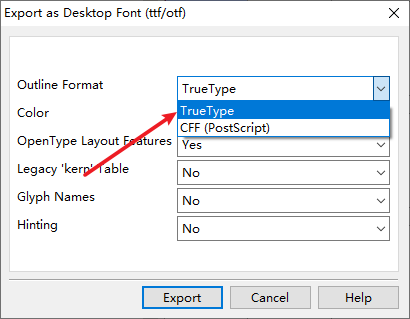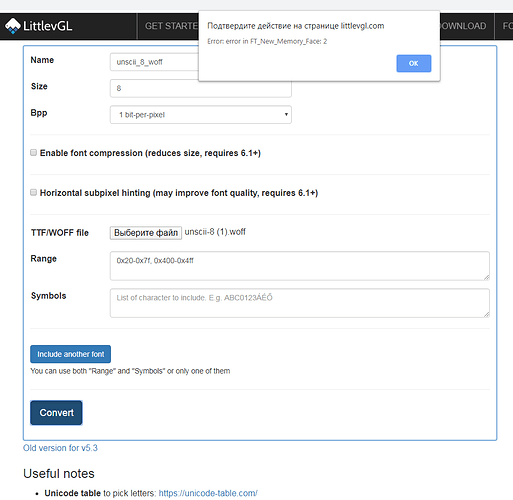Hello, I want to ask, why can’t I use Online TTF to C Array Unicode Font Converter?Always report error, Display is Error: error in FT_New_Memory_Face: 2.
how can this normal use?
Please provide:
- A screenshot of the options you chose for font conversion
- A copy of the font (unless it’s from the
built_in_fontfolder) - The name of the browser you are using
The same problem.
Chrome 79.0.3945.130.
Try to convert font from here.
But it is works with ttf format.
I can’t try the font file right now, but those look like the right settings to use. @puzrin?
https://www.freetype.org/freetype2/docs/reference/ft2-error_code_values.html
2 => unsupported font format. I can not respond for third party data. IMO compatibility with freetype is reasonable expectation. At least, lvgl uses roboto woff (woff1, not woff2) without problems.
The first thing i would try - open in fontforge, and if works - save as ttf.
The only thing can be done at convertor side - rebuild with latest freetype version. But, to be honest, IMO that will be useless waste of time.
Probably, convertor could process freetype error = 2 and show more descriptive message about unsupported format.
Checked convertor, it uses latest freetype (2.10.1). So, short answer is: if font can’t be loaded (error code = 2), consider it as broken and try different source (with different extension) and so on.
Used build disables some outdated extensions (aot fonts and other), but those should not affect loading of expected (ttf/woff) formats anyhow.
Try this.
Use Fontcreator to save the current font as TTF fomat. Pls note the ‘Outline Format’ should be set to TrueType.