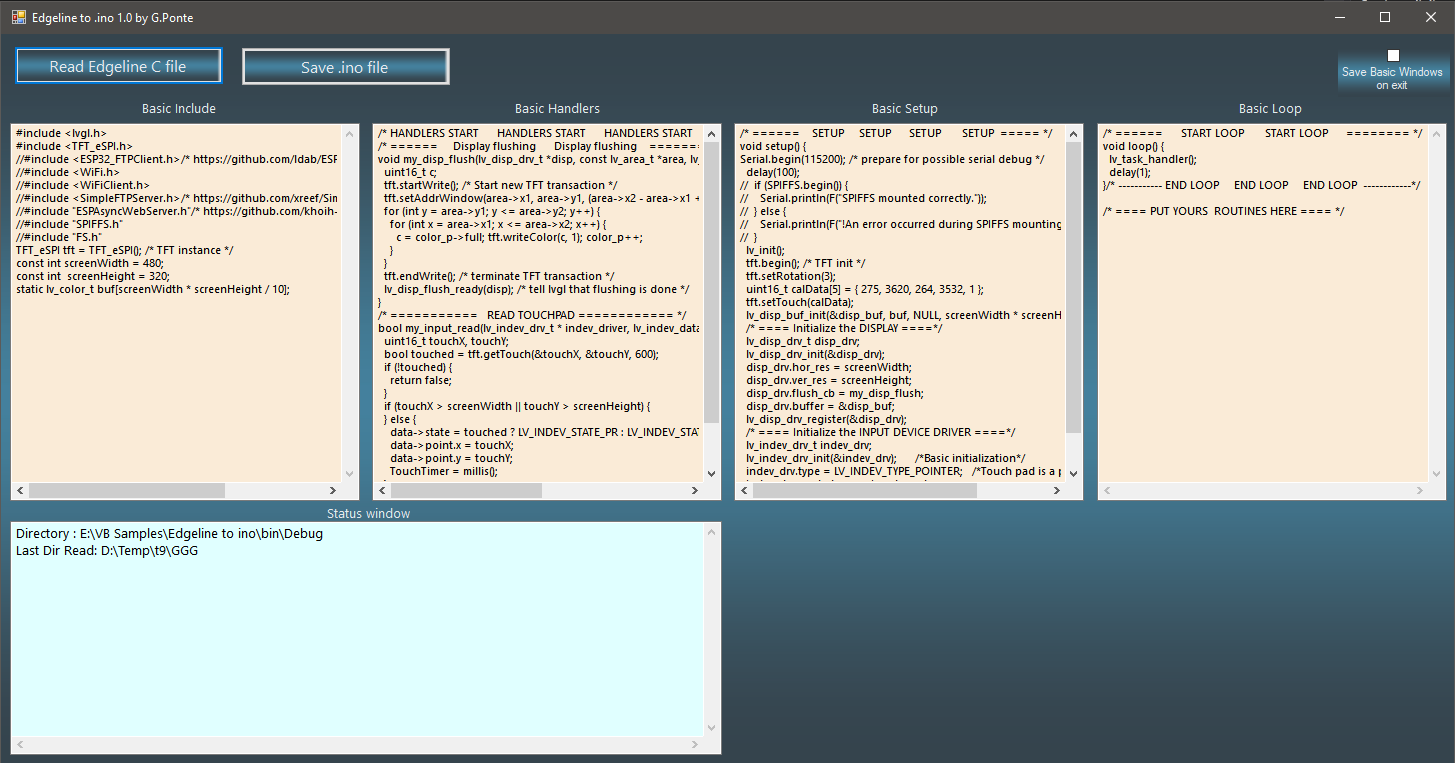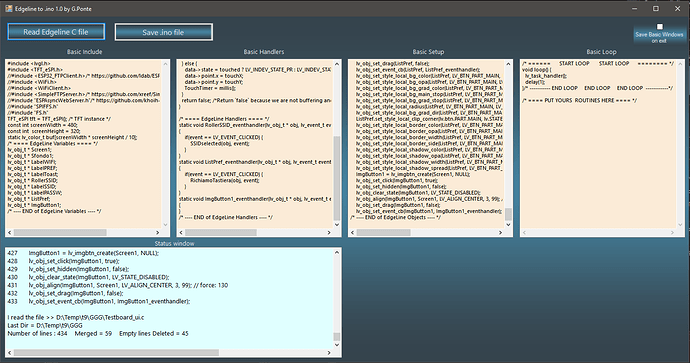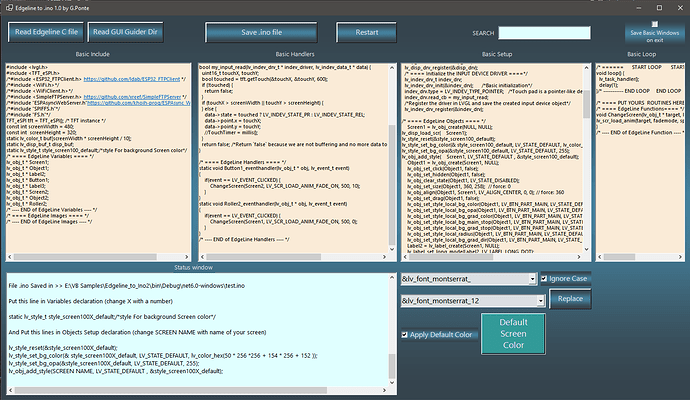I am making a program with VB.net to read the C files generated by EdgeLine and create a basic program that can favor not only those who are new to LVGL libraries, but also those who want to generate a C file quickly, with the basic setups.
This is the screen that appears before loading the EdgeLine file:
here you can set the basic variables, handlers etc and save them for future use if at the exit of the program you have put a check on the Save on exit button.
They are 4 separate files that are saved and reread at the next restart of the program.
Furthermore, the last used directory is saved in a file named Path.txt, everything is saved by default in the starting directory of the program.
After reading a C file generated by Edgeline, the screen looks like this:
That is, EdgeLine variables, empty Handlers and Objects are added to the Setup file, and at this point you can save the final .ino file that I include below as an example.
test.zip (4.1 KB)
One question: is it possible to create Handlers in EdgeLine for labels too?
Because it is much more convenient to use labels directly than to create a button with the label inside that requires the creation of 2 objects instead of 1.
So much so I have seen that adding a handler to the label works correctly, however Edgeline does not export the handlers if put on a label, and you have to do it manually.
Let’s see how the new version of Edgeline will export the files.
Thanks and bye
1 Like
Waiting for the new EdgeLine release to come out, I tried to convert a simple file generated by GUI Guider, and the changes to convert it to .ino have been several, but in the end it works, but honestly in Edgeline there is a greater control of shadows, so we are all looking forward to the new release.
I also found a bug in the file generated by Edgeline for generating the screen change:
Edgeline’s output line is: void ChangeScreen (lv_obj_t * target, int fademode, int spd, int delay) {
that my program changes to: void ChangeScreen (lv_obj_t * target, lv_scr_load_anim_t fademode, int spd, int delayy) {
and in this way everything runs smoothly, because rightly fademode does not have to be an integer
apart from this bug and the other on the font name (which must be & lv_font_montserrat_) there were no other hitches and the program imports the Edgeline C file and returns a working code to be used in Arduino Gui in a second.
I also added a color that can be selected with ColorDialog which is automatically added to select the background color of the first screen and the corresponding style is inserted in the global variables (the color must be selected before reading the Edgeline file).
If another color is then selected, the corresponding routine is displayed in the status window.
I haven’t tried using images and their display routines yet … but I’m waiting for the new EdgeLine release.
Hi everyone
Greetings very good program to convert projects in c and convert it to .ino if you could share the program or the source code in visua stduio .net it would be very helpful and I would be very grateful.
I am currently working on other projects with Arduino Nano or Esp32 dev kit and I am using mostly Linux which is faster in compiling via Arduino Ide than Windows 10.
I had also started a conversion of this program for use in Linux using Gambas3, but for now it is only in the initial stage.
Furthermore, the constant changes in both Edgeline and Gui Guider do not favor the work … the best thing is that the programmers of these two gui also insert a save for Arduino Ide … but tell them …