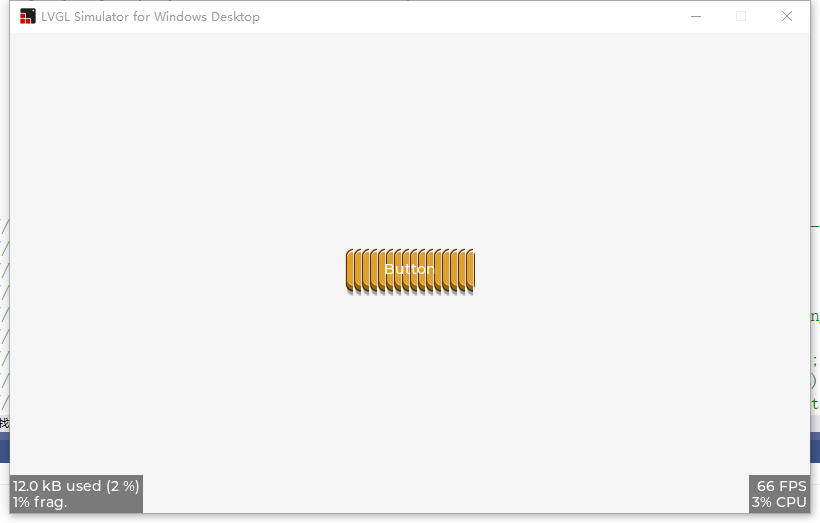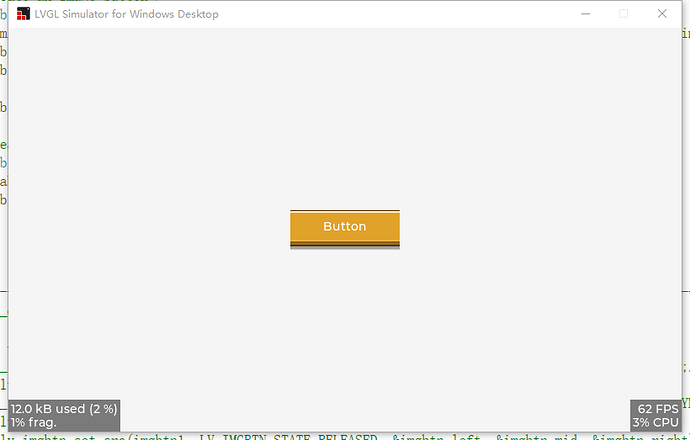Hi, I use the IMGBTN widgets, but I only have one image source (no left, center, and right), I want to put it in the middle, but it repeats like the following :
.PNG original image :
![]()
lv_imgbtn_set_src(imgbtn1, LV_IMGBTN_STATE_RELEASED, NULL, &music_collect, NULL);

I tried the same on the lv_example_imgbtn_1() with the following effect :
lv_imgbtn_set_src(imgbtn1, LV_IMGBTN_STATE_RELEASED, NULL, &imgbtn_left, NULL); //&imgbtn_left, &imgbtn_mid, &imgbtn_right
lv_imgbtn_set_src(imgbtn1, LV_IMGBTN_STATE_RELEASED, NULL, &imgbtn_mid, NULL); //&imgbtn_left, &imgbtn_mid, &imgbtn_right
How can I make the picture of the IMGBTN show only one and not repeat?Just like the original .PNG image