STM32F103RCT6 (RAM 48 KB, custom board)
display: 128*160, RGB565(16 bit), ST7735/ST7789 lcd driver, SPI comm.
IDE: STM32CubeIDE
touch driver: xpt2046
What LVGL version are you using?
the latest one (v8.0)
What do you want to achieve?
When I touch the screen, I get the maximum coordinate value, especially (255, 255), the uint8_t maximum value.
I repeated it and calculated average, the data overflow happened.
I just touched screen, I’m not sure what the problem is.
What have you tried so far?
Code to reproduce
main function
void App_Start(void)
{
// lcd init
lv_init();
LCD_Init();
HAL_Delay(5);
// function for setting lcd and touch configuration
lv_disp_config();
lv_touch_config();
// put button example function
lv_example_btn_1();
}
indev setting
void lv_touch_config(void)
{
static lv_indev_drv_t indev_drv;
lv_indev_drv_init(&indev_drv); // basic initialization
indev_drv.type = LV_INDEV_TYPE_POINTER;
static lv_indev_data_t* data;
my_input_read(&indev_drv, &data);
indev_drv.read_cb = my_input_read;
lv_indev_t * my_indev = lv_indev_drv_register(&indev_drv);
}
my_input_read()
bool my_input_read(lv_indev_drv_t * drv, lv_indev_data_t*data)
{
static int8_t lastX = 0;
static int8_t lastY = 0;
// check the touch interrupt occurs
if(XPT2046_TouchPressed())
{
XPT2046_TouchGetCoordinates(&lastX, &lastY);
data->state = LV_INDEV_STATE_PRESSED;
}
else
{
data->point.x = lastX;
data->point.y = lastY;
data->state = LV_INDEV_STATE_RELEASED;
}
return false;
}
get coordinate function
I deleted the real code for getting coordinates, because the touched data is incorrect.
I just put the code that check if the touch signal exists or not.
#define READ_X 0xD0
#define READ_Y 0x90
static const uint8_t cmd_read_x[] = { READ_X };
static const uint8_t cmd_read_y[] = { READ_Y };
static const uint8_t zeroes_tx[] = { 0x00, 0x00 };
bool XPT2046_TouchGetCoordinates(uint16_t* x, uint16_t* y)
{
// chip selection reset function
XPT2046_TouchSelect();
HAL_SPI_Transmit(&hspi1, (uint8_t*)cmd_read_y, sizeof(cmd_read_y), HAL_MAX_DELAY);
uint8_t y_raw[2];
HAL_SPI_TransmitReceive(&hspi1, (uint8_t*)zeroes_tx, y_raw, sizeof(y_raw), HAL_MAX_DELAY);
HAL_Delay(1);
HAL_SPI_Transmit(&hspi1, (uint8_t*)cmd_read_x, sizeof(cmd_read_x), HAL_MAX_DELAY);
uint8_t x_raw[2];
HAL_SPI_TransmitReceive(&hspi1, (uint8_t*)zeroes_tx, x_raw, sizeof(x_raw), HAL_MAX_DELAY);
HAL_Delay(1);
}
XPT2046_TouchUnselect();
data->state = LV_INDEV_STATE_PRESSED;
else
{
data->point.x = lastX;
data->point.y = lastY;
data->state = LV_INDEV_STATE_RELEASED;
//printf("released\r");
}
}
Screenshot and/or video
my spi comm setting
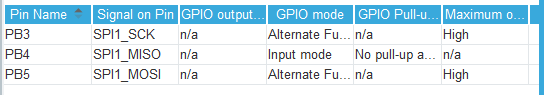
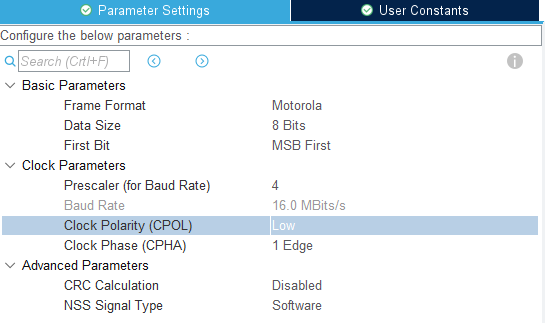
[/quote]