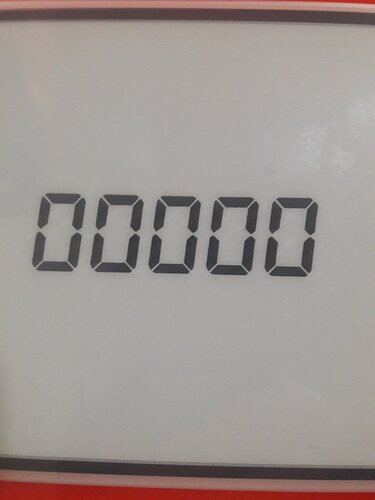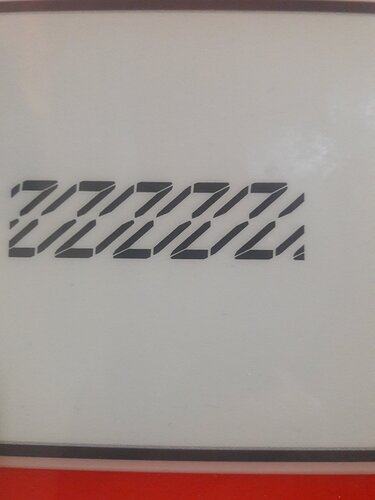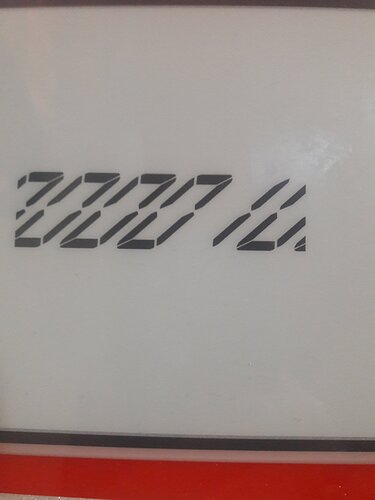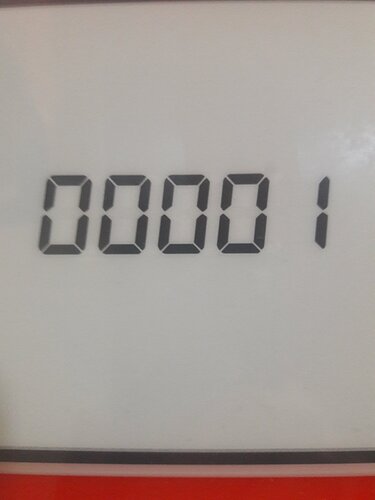Dear LVGL Developers and Contributors,
First of all I would like to express my gratitude for this wonderful tool that you are making!
I fell in love with this library and I will be using it with all my projects. I hope very much that you will continue all your work and polish it to perfection. But it is already fully impressive!
I will gladly share my projects when any of them will be more or less mature.
I am trying to make a simple port to STM32F429 with connected E-paper display from Waveshare.
It is all success so far and LVGL draws perfectly on the display.
Till this moment I experienced only one strange behaviour when updating text on lv_label object
When started the label looks just fine:
When updated, it can randomly distort the text:
I managed to “fix” this behaviour only by setting the lv_label size to bigger than actual text:
When leaving the label’s size to default, this strange rendering happens after most of the lv_label_set_text calls.
I used only very standard features, but if you will need any details that could help to find the cause of this, I will gladly supply everything what I can.
The same goes for both build-in and custom fonts.
With very best regards, Igor