Hello,
Thanks to you I now have all the tools I need to explore LVGL.
I tested the :
button events
timers
FT6x36 for my display
I still have to find a 7seg font for my countdown and put the values of my ADC (multiplexed) in the textarea.
I’m sharing the code in case it helps anyone.
import time
from machine import SPI, Pin, I2C
import ili9xxx
import fs_driver
import lvgl as lv
from ft6x36 import ft6x36
from lv_utils import event_loop
import sys
lv.init()
import lvgl as lv
compte_a_rebours = None # Initialiser à None
class CompteARebours:
def __init__(self, minutes):
self.temps_debut = time.time()
self.minutes = minutes
def get_temps_restant(self):
temps_ecoule = time.time() - self.temps_debut
temps_restant = self.minutes * 60 - temps_ecoule
return time.gmtime(temps_restant) if temps_restant > 0 else time.gmtime(0)
try:
if not lv.is_initialized():
print("Init LVGL")
lv.init()
print("Init LVGL - DONE")
print("Init LVGL FS driver")
fs_drv = lv.fs_drv_t()
fs_driver.fs_register(fs_drv, 'A', 0)
print("Init LVGL FS driver - DONE")
import lv_utils
if lv_utils.event_loop.is_running():
print("Deinit lv_utils.event_loop")
lv_utils.event_loop.current_instance.deinit()
print("Deinit lv_utils.event_loop - DONE")
print("Create SPI")
import machine
spi = machine.SPI(
0,
baudrate=24_000_000,
sck=machine.Pin(18, machine.Pin.OUT),
mosi=machine.Pin(19, machine.Pin.OUT)
)
print("Create SPI - DONE")
print("Init Ili9341")
import ili9xxx
drv = ili9xxx.Ili9341(rot=1, spi=spi, cs=17, dc=15,
rst=14, factor=8, doublebuffer=False)
print("Init Ili9341 - DONE")
print("I2C creation")
touch = ft6x36(scl=13, sda=12, width=240, height=320, swap_xy=True, inv_y=True)
print("I2C ok")
print("Show screen")
# Créer une fenêtre
win = lv.obj()
win.set_style_bg_color(lv.color_hex(0xFFA500), 0) # Change la couleur de fond en orange
countdown_label = lv.label(win)
countdown_label.set_text("00h00m00s")
countdown_label.align(lv.ALIGN.TOP_MID, 0, 20)
# Créer des boutons
btn1 = lv.button(win)
btn1.align(lv.ALIGN.BOTTOM_LEFT, 5, -5)
btn1_label = lv.label(btn1)
btn1_label.set_text("15 min")
btn2 = lv.button(win)
btn2.align(lv.ALIGN.BOTTOM_MID, 0, -5)
btn2_label = lv.label(btn2)
btn2_label.set_text("STOP")
btn3 = lv.button(win)
btn3.align(lv.ALIGN.BOTTOM_RIGHT, -5, -5)
btn3_label = lv.label(btn3)
btn3_label.set_text("120 min")
adc1 = lv.textarea(win)
adc1.set_size(60,40)
adc1.align(lv.ALIGN.LEFT_MID, 0, -22)
adc2 = lv.textarea(win)
adc2.set_size(60, 40)
adc2.align(lv.ALIGN.LEFT_MID, 65, -22)
adc3 = lv.textarea(win)
adc3.set_size(60, 40)
adc3.align(lv.ALIGN.CENTER, 0, -22)
adc4 = lv.textarea(win)
adc4.set_size(60, 40)
adc4.align(lv.ALIGN.RIGHT_MID, -65, -22)
adc5 = lv.textarea(win)
adc5.set_size(60, 40)
adc5.align(lv.ALIGN.RIGHT_MID, 0, -22)
adc6 = lv.textarea(win)
adc6.set_size(60, 40)
adc6.align(lv.ALIGN.LEFT_MID, 0, 22)
adc7 = lv.textarea(win)
adc7.set_size(60, 40)
adc7.align(lv.ALIGN.LEFT_MID, 65, 22)
adc8 = lv.textarea(win)
adc8.set_size(60, 40)
adc8.align(lv.ALIGN.CENTER, 0, 22)
adc9 = lv.textarea(win)
adc9.set_size(60, 40)
adc9.align(lv.ALIGN.RIGHT_MID, -65, 22)
adc10 = lv.textarea(win)
adc10.set_size(60, 40)
adc10.align(lv.ALIGN.RIGHT_MID, 0, 22)
lv.screen_load(win)
print("Show screen - DONE")
def button1_event_cb(event):
global compte_a_rebours
print("click 1")
win.set_style_bg_color(lv.color_hex(0xFF0000), 0) # Change la couleur de fond en rouge
compte_a_rebours = CompteARebours(15)
def button2_event_cb(event):
global compte_a_rebours
print("click 2")
compte_a_rebours = None # Arrête le compte à rebours
win.set_style_bg_color(lv.color_hex(0xFFA500), 0) # Change la couleur de fond en orange
countdown_label.set_text("************")
def button3_event_cb(event):
global compte_a_rebours
print("click 3")
compte_a_rebours = CompteARebours(120)
adc1.add_text("1.28")
def update_time(t):
global compte_a_rebours
if compte_a_rebours is None: # Si compte_a_rebours est None, ne faites rien
return
temps = compte_a_rebours.get_temps_restant()
countdown_label.set_text(("%02d H %02d M %02d S" % (temps[3], temps[4], temps[5])))
if temps[3] == 0 and temps[4] == 0 and temps[5] == 0: # Si le compte à rebours est à 0
win.set_style_bg_color(lv.color_hex(0x008000), 0) # Change la couleur de fond en vert
# Création du timer
timer = lv.timer_create(update_time, 1000, None)
btn1.add_event_cb(button1_event_cb, lv.EVENT.CLICKED, None)
btn2.add_event_cb(button2_event_cb, lv.EVENT.CLICKED, None)
btn3.add_event_cb(button3_event_cb, lv.EVENT.CLICKED, None)
while True:
print("pass")
time.sleep(3)
except Exception as e:
print(e)
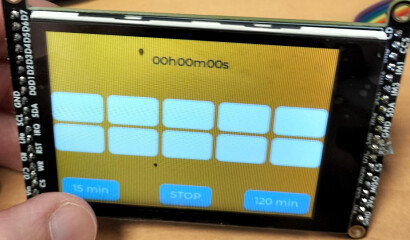
PS : I have another question but I’ll create another topic
Thanks again for your help