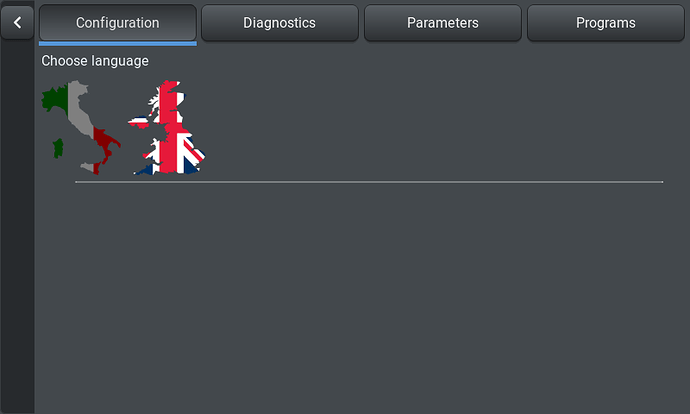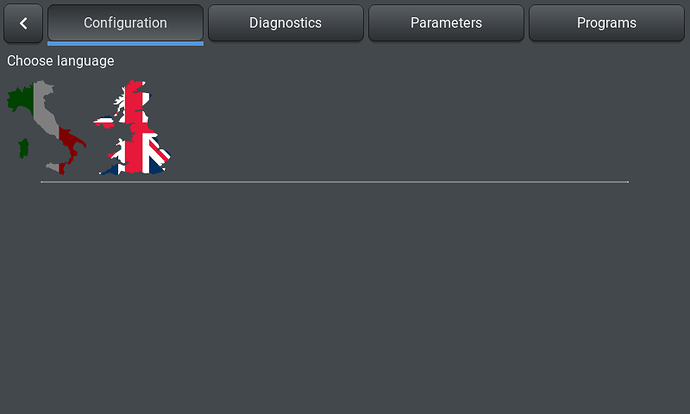I can achieve something similar with layout configuration: tabview and button however are placed side by side and as a result the tab content suffers an horizontal cut in the available space.
In the end I resorted to fiddling with the external attributes of the tabview to reach exactly the goal I had in mind:
And here is the code I used:
lv_tabview_ext_t *ext = lv_obj_get_ext_attr(tabview);
const lv_style_t *style_tabs = lv_obj_get_style(ext->btns);
lv_obj_set_auto_realign(ext->btns, 1);
lv_obj_align(ext->btns, NULL, LV_ALIGN_IN_TOP_LEFT, 50, 0);
lv_obj_set_width(ext->btns, LV_HOR_RES_MAX - 50);
int indic_size = (lv_obj_get_width(ext->btns) - style_tabs->body.padding.inner * (ext->tab_cnt - 1) -
style_tabs->body.padding.left - style_tabs->body.padding.right) /
ext->tab_cnt;
lv_obj_set_width(ext->indic, indic_size);
lv_obj_t *btn = build_button_id(tabview, BACK_BTN);
lv_obj_t *lbl = lv_label_create(btn, NULL);
lv_label_set_text(lbl, LV_SYMBOL_LEFT);
lv_obj_set_size(btn, 46, 46);
lv_obj_align(btn, tabview, LV_ALIGN_IN_TOP_LEFT, 4, 4);
As a follow up question, what’s LVGL’s official stance on directly fiddling with external attributes? I believe I read somewhere that internal functioning is not guaranteed if you do, but I believe I did (or that I can do eventually) my homework properly when cooking up this hack. Thoughts?