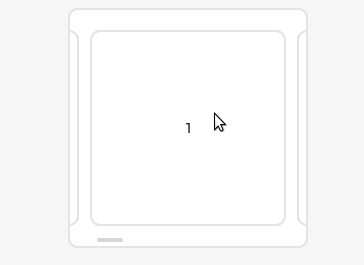Hi,
Unfortunately, there is no out of box solution for this and it’s quite hard to implement.
We were thinking about supporting it in some for but well… it’s a complicated and I’d like to be sure there is a real need for this feature.
However, your example is a special case because a child covers the whole parent. So there are some simplification options. I think the simplest would be to use gestures like this:
static void item_gesture_event(lv_event_t * e)
{
lv_obj_t * item = lv_event_get_target(e);
lv_obj_t * parent = lv_obj_get_parent(item);
lv_dir_t dir = lv_indev_get_gesture_dir(lv_indev_get_act());
/*Move the last item to first place or vice versa*/
lv_obj_t * item_next = NULL;
if(dir == LV_DIR_RIGHT) {
lv_obj_move_to_index(lv_obj_get_child(parent, -1), 0);
item_next = lv_obj_get_child(parent, lv_obj_get_index(item) - 1);
}
else if(dir == LV_DIR_LEFT) {
lv_obj_move_to_index(lv_obj_get_child(parent, 0), -1);
item_next = lv_obj_get_child(parent, lv_obj_get_index(item) + 1);
}
if(item_next) {
lv_obj_scroll_to_view(item, LV_ANIM_OFF);
lv_obj_scroll_to_view(item_next, LV_ANIM_ON);
}
}
...
lv_obj_t *parent = lv_obj_create(lv_scr_act());
lv_obj_set_size(parent, 240, 240);
lv_obj_center(parent);
lv_obj_set_flex_flow(parent, LV_FLEX_FLOW_ROW);
uint32_t i;
for(i = 0; i < 10; i++) {
lv_obj_t *item = lv_obj_create(parent);
lv_obj_set_size(item, lv_pct(100), lv_pct(100));
lv_obj_clear_flag(item, LV_OBJ_FLAG_SCROLL_CHAIN | LV_OBJ_FLAG_GESTURE_BUBBLE);
lv_obj_add_event_cb(item, item_gesture_event, LV_EVENT_GESTURE, NULL);
lv_obj_t * label = lv_label_create(item);
lv_label_set_text_fmt(label, "%d", i+1);
lv_obj_center(label);
}
/*Move the last item to the first place and focus on the second item*/
lv_obj_move_to_index(lv_obj_get_child(parent, -1), 0);
lv_obj_scroll_to_view(lv_obj_get_child(parent, 1), LV_ANIM_OFF);