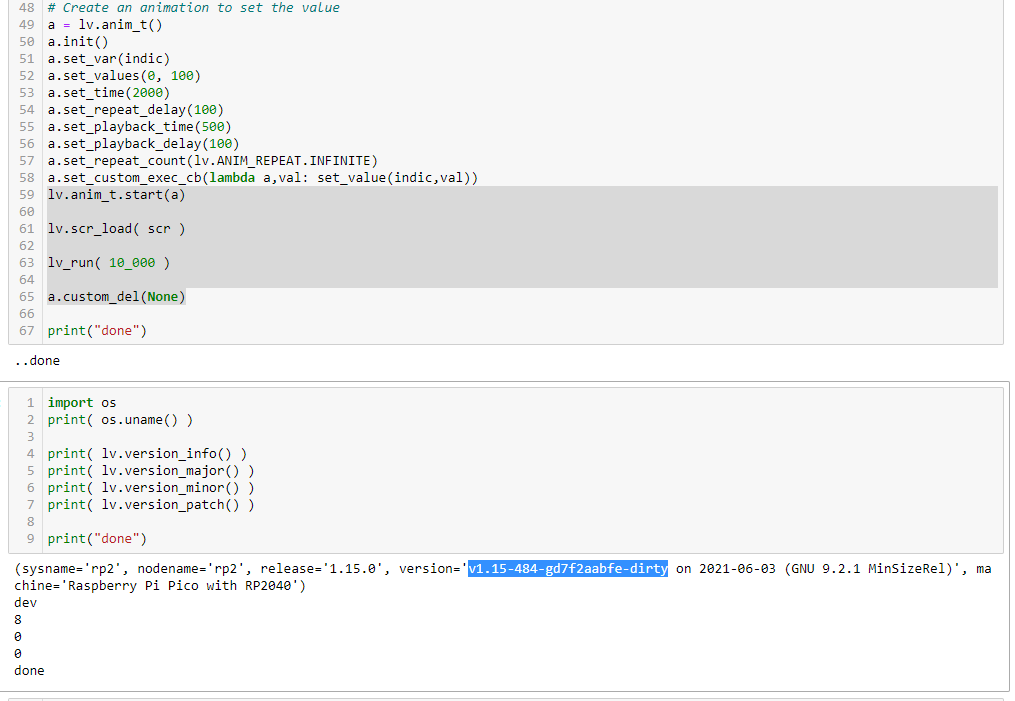Im testing a meter example that uses animation from uraich repo:
#!//opt/bin/lv_micropython -i
import time
import lvgl as lv
import display_driver
def set_value(indic, v):
meter.set_indicator_value(indic, v)
#
# A simple meter
#
meter = lv.meter(lv.scr_act())
meter.center()
meter.set_size(200, 200)
# Add a scale first
scale = meter.add_scale()
meter.set_scale_ticks(scale, 51, 2, 10, lv.palette_main(lv.PALETTE.GREY))
meter.set_scale_major_ticks(scale, 10, 4, 15, lv.color_black(), 10)
show original
When I run the script multiple times(reloading new clear screen) looks that previous animations still alive in the system.
1 Like
That’s a good question, thanks for bringing this up.
opened 04:00PM - 16 Mar 21 UTC
Hi,
Almost every planned feature is implemented for v8. Now what we need the … most is a lot of feedback about bugs and possible regressions.
v8 is available in the `master` branch of lvgl.
https://github.com/lvgl/lv_sim_eclipse_sdl/tree/dev is a ready-to-use project with v8. Note that the driver registration part slightly changed. The most important thing is that drivers `lv_indev_drv_t`, `lv_disp_drv_t` and `lv_fs_drv_t` needs to be `static`.
I suggest trying the demo widget first. It should work well on small (240x240) and very large (1280x720) screens.
The followings will be added soon:
- The `copy` parameter is not working yet in the `create` functions
- the mono theme
- updating the docs
- updating the MicroPython binding
In v8 there is an `examples` directory where you find a lot of examples for widgets, layouts, etc.
If you have minor remarks, feel free to comment here. For bigger issues please open a new issue.
Here is a teaser about the new widgets demo on 800x480:
https://user-images.githubusercontent.com/7599318/111334210-a60a8380-8673-11eb-9092-72e1afb3549a.mp4
Thank you very much if you test v8 and tell your experience :slightly_smiling_face:
Fixed on latest lv_micropython dev-8 branch .
For example:
running_anim = lv.anim_t.start(a)
Then you can stop animation like this:
running_anim.custom_del(None)
Thank you for support.
I updated my dev-8 branch with “git pull” command… But I after recomlipe I still see the problem: When I run twice the script, the meter start to jump randomly…
You also need to run git submodule update --recursive to update git submodules (such as LVGL).
Also, as explained above, you are not supposed to delete “a” like you are doing in your code, but the value returned from start.
Something like this:
a = lv.anim_t()
a.init()
... initialize a ...
running_anim = a.start()
Then later you can call:
running_anim.custom_del(None)