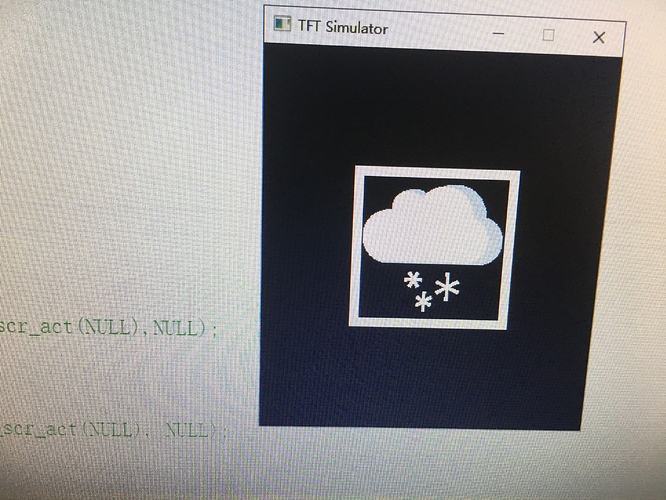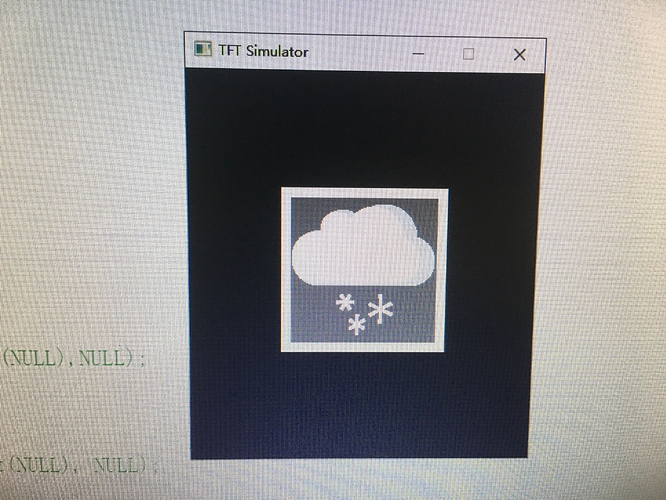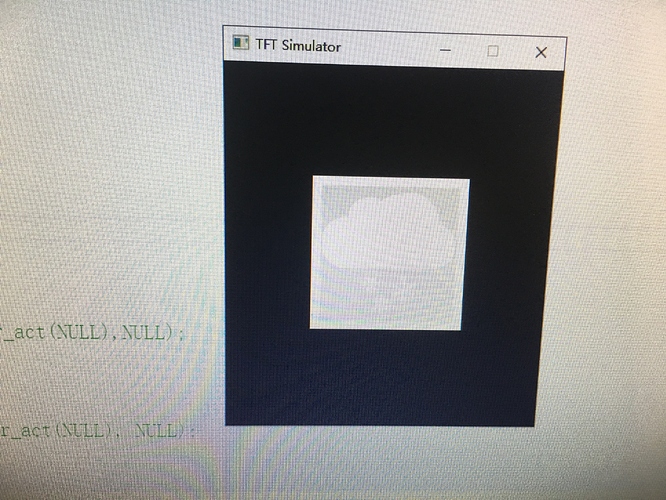Description
What MCU/Processor/Board and compiler are you using?
What do you want to achieve?
What have you tried so far?
Code to reproduce
Add a code snippet which can run in the simulator. It should contain only the relevant code that compiles without errors when separated from your main code base.
The code block(s) should be formatted like:
/*I use the visual studio to run the program with the pc display as the monitor*/
#include <stdlib.h>
#include <Windows.h>
#include <SDL.h>
#include<time.h>
#include"FdOpenlogo.h"
#include"ui_mainmenu.h"
lv_coord_t hres ;
lv_coord_t vres ;
static lv_obj_t *scr;
static lv_obj_t *page;
static lv_anim_t animation;
static lv_obj_t *cnt;
void AnimationFade(lv_obj_t *img)
{
const lv_style_t* start_style = lv_img_get_style(img,LV_IMG_STYLE_MAIN);
static lv_style_t end_style;
lv_style_copy(&end_style,start_style);
end_style.image.opa = LV_OPA_0;//LV_OPA_100 represent not opa;
lv_style_anim_init(&animation);
lv_style_anim_set_styles(&animation, start_style, start_style,&end_style);
lv_style_anim_set_time(&animation, 2000,1000);
}
lv_obj_t* img = NULL;
void FdLogo(void)
{
img = lv_img_create(cnt, NULL);
lv_img_set_src(img, &weather);
lv_obj_align(img, NULL, LV_ALIGN_CENTER, 0, 0);
lv_obj_set_style(img,&lv_style_plain);
lv_obj_set_top(img,true);
lv_obj_move_foreground(img);
lv_img_set_auto_size(img, true);
lv_obj_set_opa_scale_enable(img, false);
AnimationFade(img);
}
void CreateScreen(void)
{
scr = lv_obj_create(NULL, NULL);
lv_disp_load_scr(scr);
}
void DeleteCont(void)
{
lv_obj_del(cnt);
lv_obj_del(img);
}
void CreateCont(lv_obj_t* scr)
{
cnt = lv_cont_create(scr, NULL);
lv_obj_set_auto_realign(cnt, true);
lv_obj_align_origo(cnt, NULL, LV_ALIGN_CENTER, 0, 0);
lv_obj_set_size(cnt, hres - 50, vres - 50);
lv_cont_set_fit(cnt, LV_FIT_TIGHT);
lv_cont_set_layout(cnt, LV_LAYOUT_COL_M);
}
void SetpageStyle(lv_obj_t *page)
{
static lv_style_t style_sb;
style_sb.glass = false;
lv_style_copy(&style_sb, &lv_style_btn_rel);
style_sb.body.main_color = LV_COLOR_WHITE;
style_sb.body.grad_color = LV_COLOR_WHITE;
style_sb.body.border.color = LV_COLOR_WHITE;
style_sb.body.border.width = 1;
style_sb.body.border.opa = LV_OPA_COVER;
style_sb.body.padding.right = 3;
style_sb.body.padding.bottom = 3;
style_sb.body.padding.inner = 8;
lv_page_set_style(page, LV_PAGE_STYLE_SB, &style_sb);
lv_obj_refresh_style(page);
return 0;
}
void PageCreate(lv_obj_t *page)
{
page = lv_page_create(lv_disp_get_scr_act(NULL), NULL);
lv_obj_set_size(page, hres, vres);
lv_page_set_scrl_layout(page, LV_LAYOUT_COL_M);
lv_page_set_style(page, LV_PAGE_STYLE_BG, &lv_style_transp_tight);
lv_page_set_style(page, LV_PAGE_STYLE_SCRL, &lv_style_transp);
lv_obj_t * th_label = lv_label_create(page, NULL);
lv_label_set_text(th_label, "Theme");
lv_obj_set_style(th_label, &lv_style_pretty_color);
}
static void animCB()
{
DeleteCont(cnt);
//PageCreate(page);
//MainmenuCreate(page);
}
void FD122(void)
{
/*Get the resolution of the display*/
hres = lv_disp_get_hor_res(NULL);
vres = lv_disp_get_ver_res(NULL);
/*Initial the display theme*/
lv_theme_t * th= lv_theme_mono_init(210, NULL); //This lv_theme_mono_init(210, NULL)
//th->style.bg->body.main_color = LV_COLOR_BLACK;//If delete this set the animation can't create
//th->style.bg->body.grad_color = LV_COLOR_BLACK;
lv_theme_set_current(th);
/*Init a screen with black backgroud*/
CreateScreen();
/*Creat a container for the image*/
CreateCont(scr);
/*Boot animation load*/
FdLogo();
/*Createtitlview after the animation*/
animation.ready_cb = animCB;
/*execute the animation*/
lv_style_anim_create(&animation);
}
Screenshot and/or video
If possible, add screenshots and/or videos about the current state.