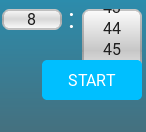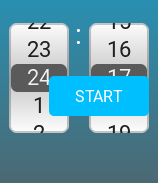RXX
March 17, 2020, 10:00am
1
Description
I ran into a problem that I can’t make the roller higher, I want only one element to be visible in the roller, maybe I need to increase the font, but it didn’t work out for me (
What MCU/Processor/Board and compiler are you using?
PC Simulator
What do you want to achieve?
What have you tried so far?
lv_roller_set_visible_row_count(roller1, 1);
Code to reproduce
Add a code snippet which can run in the simulator. It should contain only the relevant code that compiles without errors when separated from your main code base.
The code block(s) should be formatted like:
/*You code here*/
Screenshot and/or video
If possible, add screenshots and/or videos about the current state.
Create style with
style.text.font = &your_bigger_font;
And set it to LV_ROLLER_STYLE_BGlv_roller_set_style(…)
and after this step, add your options to your roller.
RXX
March 17, 2020, 11:52am
3
black screen(
void roller(lv_obj_t *sb, int* x_pos, int* y_pos)
{
static lv_style_t style_btn_bg;
static lv_style_t style_btn_pr_bg;
lv_obj_t *roller1 = lv_roller_create(sb, NULL);
lv_roller_set_options(roller1,
"1\n"
"2\n"
"3\n"
"4\n"
"5\n"
"6\n"
"7\n"
"8\n"
"9\n"
"10\n"
"12\n"
"13\n"
"14\n"
"15\n"
"16\n"
"17\n"
"18\n"
"19\n"
"20\n"
"21\n"
"22\n"
"23\n"
"24",
LV_ROLLER_MODE_INIFINITE);
// style_btn_bg.body.main_color = LV_COLOR_DARK_YELLOW;
// style_btn_bg.body.grad_color = LV_COLOR_GRAY;
// style_btn_bg.text.color = LV_COLOR_WHITE;
style_btn_bg.text.font = LV_FONT_ROBOTO_22;
lv_style_copy(&style_btn_pr_bg, &style_btn_bg);
// style_btn_pr_bg.body.main_color = LV_COLOR_BUTTON_PR_GRAY;
// style_btn_pr_bg.body.grad_color = LV_COLOR_BUTTON_PR_GRAY;
lv_roller_set_style(roller1,LV_ROLLER_STYLE_BG, &style_btn_bg);
// lv_roller_set_style(roller1,LV_BTN_STYLE_PR, &style_btn_pr_bg);
lv_roller_set_visible_row_count(roller1, 1);
lv_roller_set_fix_width(roller1, 60);
lv_obj_align(roller1, NULL, LV_ALIGN_CENTER, x_pos, y_pos);
lv_obj_set_event_cb(roller1, event_roller);
}
lv_roller_set_options(..) must be calledlv_roller_set_style(..).
RXX
March 17, 2020, 12:31pm
6
ok i fixed but font size doesn’t change
LV_ROLLER_STYLE_BG
work with function LV_ROLLER_STYLE_SEL
I use the following code on dev7.0
void lv_ex_roller_1(void)
{
lv_obj_t *roller1 = lv_roller_create(lv_scr_act(), NULL);
static lv_style_t style_bg, style_select;
lv_style_copy(&style_bg, (lv_style_t*) lv_roller_get_style(roller1, LV_ROLLER_STYLE_BG));
lv_style_copy(&style_select,(lv_style_t*) lv_roller_get_style(roller1, LV_ROLLER_STYLE_SEL));
lv_roller_set_style(roller1, LV_ROLLER_STYLE_BG, &style_bg);
lv_roller_set_style(roller1, LV_ROLLER_STYLE_SEL, &style_select);
style_bg.text.font = &YOUR_FONT; // change font
style_select.body.main_color = LV_COLOR_RED;
style_select.body.grad_color = LV_COLOR_RED;
lv_roller_set_options(roller1,
"January\n"
"February\n"
"March\n"
"April\n"
"May\n"
"June\n"
"July\n"
"August\n"
"September\n"
"October\n"
"November\n"
"December",
LV_ROLLER_MODE_INIFINITE);
lv_roller_set_visible_row_count(roller1, 1);
lv_obj_align(roller1, NULL, LV_ALIGN_CENTER, 0, 0);
}
When change 2 different fonts , the results are…
First : smaller_font
Second : bigger_font
1 Like
RXX
March 17, 2020, 12:55pm
8
TridentTD:
lv_obj_t roller1 = lv_roller_create(lv_scr_act(), NULL); static lv_style_t style_bg, style_select; lv_style_copy(&style_bg, (lv_style_t ) lv_roller_get_style(roller1, LV_ROLLER_STYLE_BG)); lv_style_copy(&style_select,(lv_style_t*) lv_roller_get_style(roller1, LV_ROLLER_STYLE_SEL)); lv_roller_set_style(roller1, LV_ROLLER_STYLE_BG, &style_bg); lv_roller_set_style(roller1, LV_ROLLER_STYLE_SEL, &style_select); style_bg.text.font = &YOUR_FONT; // change font style_select.body.main_color = LV_COLOR_RED; style_select.body.grad_color = LV_COLOR_RED;
it`s working, Thanks so much)))
RXX
March 17, 2020, 1:07pm
9
Well, another question, how to fix it, roller is hiding behind the button and other items
I don’t get the point of your last issue.
RXX
March 17, 2020, 1:23pm
11
I apologize for my English, I showed a screenshot with a problem where a cover roller is hiding behind a button or behind any other object
I’m not sure about your point of the issue.
Learn more about align .
1 Like
RXX
March 17, 2020, 1:33pm
13
look at the screenshot and tell me what’s wrong with it)
RXX
March 17, 2020, 1:37pm
14
I think I understand what the problem is
Objects derive their z-index from the order in which they were attached to their parent. Take a look at the documentation .
1 Like
RXX
March 17, 2020, 2:28pm
17
Another question is how to make the roller display not down (as a list), but in the middledemo.zip (165.2 KB)
Are you trying to align it with the colon?
RXX
March 18, 2020, 10:42am
19
no, i want, so that, roller when you press not down drop, and in the middel
Can you get a video of the current behavior? I’m having trouble understanding what you mean.