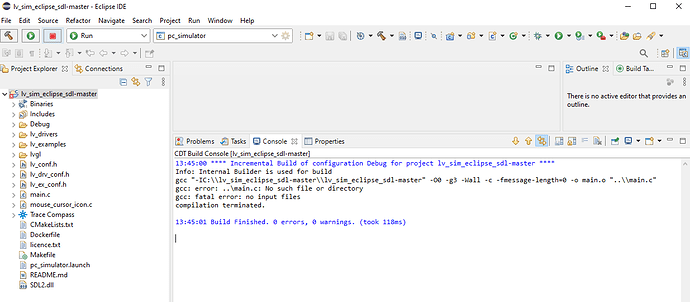Problems Trying to get Simulator Running
I’m trying to get the simulator built in Eclipse on Windows 10 however I cannot build it.
I have sucessfully followed the Simulator on PC -LVGL documentation. I have installed MinGW and configured it correctly in Eclipse. I have copied the SDL files into MinGW folders. I have cloned the github project and sucessfully imported into Eclipse.
However here i get my first issue - I cannot add SDL2.dll anywhere as there is no Debug folder to put it into.
I also tried Build the project but I get an error:
/*
13:45:00 **** Incremental Build of configuration Debug for project lv_sim_eclipse_sdl-master ****
Info: Internal Builder is used for build
gcc "-IC:\\lv_sim_eclipse_sdl-master\\lv_sim_eclipse_sdl-master" -O0 -g3 -Wall -c -fmessage-length=0 -o main.o "..\\main.c"
gcc: error: ..\main.c: No such file or directory
gcc: fatal error: no input files
compilation terminated.
13:45:01 Build Finished. 0 errors, 0 warnings. (took 118ms)
*/
Here is a screenshot from Eclipse.